SPF configuration in MailChimp
You must finish tasks in Mailchimp and your DNS zone editor to authenticate your domain. Setting up Mailchimp SPF records for your domains is the first step in using safe email practices.
To locate your domain's authentication information in Mailchimp, take the following actions:
- Open your account's settings and go to the Domains tab.
- Click Authenticate next to the verified email domain you want to use.
- You can see what information has to be added to or modified with your domain provider in the Domain Authentication pop-up modal.
- Use the information below to modify the DNS record for your domain in a different browser tab or window.
Please make the following DNS record public if you don't have an SPF record:
Type: TXT
Host: @
Value: v=spf1 include:servers.mcsv.net -all
(Note: We advise specifying -all rather than?all.)
To locate your domain's authentication information in Mailchimp, take the following actions:
- Access your Account Settings and go to the Domains page.
- Click Authenticate next to the verified email domain you want to use.
- You can see what information has to be added to or modified with your domain provider in the Domain Authentication pop-up modal.
- Use the information below to modify the DNS record for your domain in a different browser tab or window.