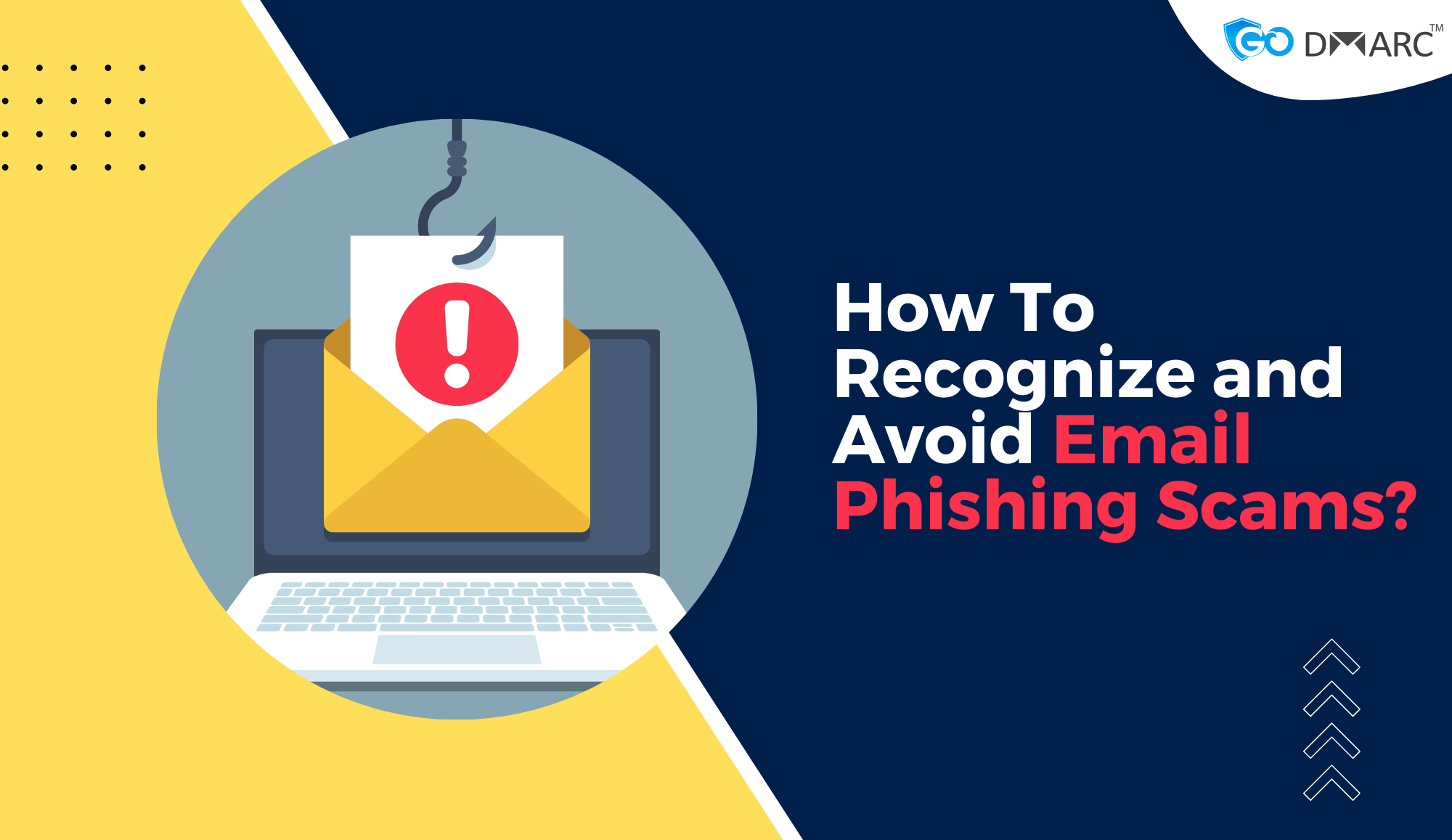To fool you into giving them your personal and financial information, scammers will email or text you. But there are many methods to defend oneself and understand how to recognize email scams & how to recognize phishing.
TABLE OF CONTENTS
How Can I Spot a Phishing Scam?
Scammers attempt to get your passwords, account numbers, or Social Security numbers through email or SMS exchanges. They might access your bank, email, and other accounts if they are successful in getting this information. Even worse, they might sell you by utilizing email and fake websites. You should be aware of these scams and be aware of what they are, how they operate, and what you can do to protect yourself from phishing attacks.
How can GODMARC be useful? GoDMARC makes care to provide new clients with a certified and dedicated DMARC training program and a range of engagement options. The IT/Security Team is first consulted to determine the current level of comprehension. Then, during each sync-up meeting, the IT/Security Team receives a completely customized knowledge transfer session. Whenever DMARC, SPF, DKIM, or email phishing efforts change, receive automated email notifications. Check out the DMARC pricing and plans to know more information about other con artists. Every day, con artists conduct tens of thousands of such phishing attacks, email spoofing in cybersecurity, many of which are successful.
Here are some basic tactics used in phishing emails or texts, however, con artists regularly modify their methods to keep up with the most recent events or fashions. The con artist who sent the message could have done any of:
- Instead of claiming there is an issue with your account or your payment details, they only state that they have observed some odd behaviour or log-in attempts.
- Because the invoice is fake, you don’t include it or need to authenticate any personal or financial information.
- Want you to click on a link to submit a payment, but the site contains malware, bogus coupons for free goods, and false claims that you are eligible for a government rebate.
How Does Phishing Work?
Usually, you’ll receive an email claiming to be from a reputable company you interact with regularly, like your financial institution. The email may occasionally appear to be from an official agency, such as a governmental agency in charge of overseeing financial institutions.
Most likely, you’ll get an email to let you know there’s a big problem that needs your immediate attention. You might utilize expressions like “Immediate action required” or “Please contact us promptly regarding your account.” The email will then ask you to click a link that will direct you to the company’s website.
There are several ways of recognizing email scams. In a phishing scam, you could be sent to a bogus website that is closely like the actual one. Sometimes, it might even be the corporate website. Occasionally, a pop-up window will appear right away to request your financial details.
In either case, you can be asked for your Social Security number, account number, password, or the information you use to show your identification when communicating with a legitimate financial institution, including your mother’s maiden name or place of birth. You might be required to change your account information.
You can become a victim of identity theft if you give the information.
Here is an actual illustration of a phishing email:
Think about receiving this in your inbox. This email appears genuine at first sight, but it’s not. These emails are scams, and the senders are hoping you won’t recognize them.
Despite appearing to be from a business you know and even using its logo in the header, the following are indications that this email is a scam:
- A standard greeting appears in the email.
- The email informs you that a billing issue has placed a hold on your account.
- You are invited to change your payment information by clicking on a link in the email.
- Legitimate businesses won’t send you an email or text with a link to change your payment information, even though actual businesses may contact you by email. When recipients of phishing emails divulge their personal information, there is often the possibility of identity theft. They might also damage the reputation of the businesses they are impersonating.
How to Defend Against Phishing Attacks
Your email spam filters may prevent a lot of phishing emails & cyberattacks from getting to your inbox. However, spam filters are frequently defeated by con artists, therefore it can be useful to add additional layers of security. Here are four strategies for protecting yourself from phishing attacks to understand how to avoid email scams.
Four Phishing Prevention Techniques
1. Protect your computer by using security software. So that it can adapt to any new security dangers, and set the software to update itself automatically.
2. To protect your mobile device, turn on automatic software updates. These improvements could provide you with crucial protection against security threats.
3. To protect your accounts, utilize multi-factor authentication. Certain accounts demand two or more login credentials in order to increase security. It’s known as multi-factor authentication. The extra details you need to access your account are broken down into three categories:
- Something you know, like a passcode, PIN, or the answer to a security question
- Something you possess, such as a security key or a one-time verification passcode you receive by SMS, email, or authenticator app.
- Any information about you, including a face, retina, or fingerprint scan
- Multi-factor authentication makes it more difficult for scammers to access your accounts even if they manage to get their hands on your username and password.
4. To safeguard your data, create a backup. You should back up the data on your computer to the cloud or an external hard drive. Back up the info on your phone.
How to Respond to a Phishing Attack?
Answer this if you receive an email or text asking you to open an attachment or click on a link:
Do I know the individual who contacted me or have an account with the business?
- If you replied “No,” the situation might be a phishing scam. Reread the tips in How to spot phishing and keep an eye out for phishing scam indicators.
- If the response is “Yes,” get in touch with the business using a phone number or website you are confident is legitimate, not the details provided in the email. Links and attachments could download malicious software.
If You Reacted to a Phishing Email, What to Do
- Visit IdentityTheft.gov if you believe a scammer has your personal information, such as your Social Security number, credit card number, or bank account number. You will see the exact measures to take there based on the lost data.
- Make sure your computer’s security software is updated if you downloaded dangerous malware through a link or attachment. After that, run a scan and get rid of everything it flags as harmful.
Advice on Preventing Identity Theft
- Never give out personal financial information over the phone or online, including your Social Security number, account numbers, or passwords, if you did not start the contact. Never open a link in an email that you believe to be fraudulent. It might include a virus in it that can damage your machine.
- Inform the Federal Trade Commission of any questionable emails or phone calls by dialling 1-877-IDTHEFT.
Conclusion
Email offers us a useful and effective communication tool. Unfortunately, it also gives con artists and other evildoers a simple way to seduce unsuspecting people. They try everything from classic bait-and-switch operations to phishing scams, which coerce victims into providing sensitive information
FAQ’s
Q1.What are the top 5 indicators of phishing emails?
- Verify the “from” email address for fraudulent significance.
- Watch out for mistakes and wrong grammar.
- Surveillance of hyperlinks is advised.
- Use caution when accessing any attachments, and avoid opening questionable one.
- A common characteristic of phishing is urgency, so be skeptical of it.
Q2.What are the telltale signs of a suspect email?
Important red flags in an email include:
- A strange salutation.
- Misspelled words and grammatical faults.
- Domain names and email addresses are mismatched.
- Unusual content or requests are those that frequently ask for login credentials or involve the payment of money.
- Act immediately; immediate action is required.
Q3.What do email hackers look for?
High-value targets are people with information, access, or money that scammers are interested in. By using their email address, they can learn more about their target, including details about their workplace, their social media “likes,” and other information that can be learned from the victim’s online presence. Thus, it becomes important to protect your domain.