At GoDMARC, we understand that every organization has unique email security needs. That’s why we offer a highly customizable DMARC service that allows you to tailor your DMARC policy settings based on your specific requirements. With our intuitive dashboard, you can easily configure your DMARC email authentication settings, manage reporting preferences, and ensure maximum protection against phishing and spoofing attacks.
v=DMARC1; p=reject; rua=mailto:[email protected]; ruf=mailto:[email protected]; fo=1; adkim=r; aspf=r; pct=100; rf=afrf;
| Tag | Value | Explanation |
|---|---|---|
| v | DMARC1 | The v tag is required and represents the protocol version. An example is v=DMARC1 |
| p | reject | The required p tag demonstrates the policy for domain (or requested handling policy). It directs the receiver to report, quarantine, or reject emails that fail authentication checks. Policy options are: 1) None 2) Quarantine or 3) Reject. |
| rua | [email protected] | This optional tag is designed for reporting URI(s) for aggregate data. Here is rua example rua=mailto:[email protected]. RUA Report Email Address(s) (rua) |
| ruf | [email protected] | Like the rua tag, the ruf designation is an optional tag. It directs addresses to which message-specific forensic information is to be reported (i.e., comma-separated plain-text list of URIs).Here is example of ruf=mailto:[email protected]. RUF Report Email Address(s) (ruf) |
| fo | 1 | The FO tag pertains to how forensic reports are created and presented to DMARC users. Failure Reporting Options (fo) |
| adkim | r | Similar to aspf, the optional adkim tag is the alignment mode for the DKIM protocol. A sample tag is adkim=r. |
| aspf | r | The aspf tag represents alignment mode for SPF. An optional tag, aspf=r is a common example of its configuration. |
| pct | 100 | This DMARC tag specifies the percentage of email messages subjected to filtering. For example, pct=25 means a quarter of your company's emails will be filtered by the recipient. Percentage (pct) |
| rf | afrf | Forensic reporting format(s) is declared by the DMARC rf tag. Report Format (rf) |
One of the key benefits of GoDMARC is the ability to customize how you receive and analyze your DMARC reports. Our platform enables you to:
Send Aggregate Reports to Multiple Email Addresses – Share DMARC aggregate reports with different teams or stakeholders to ensure transparency and quick action on email authentication issues.
Choose How You Receive Reports – Get reports in your preferred format and frequency, making it easier to monitor your domain’s email activity.
Filter and Prioritize Reports – Customize your settings to focus on high-priority alerts and insights while filtering out unnecessary data.
With GoDMARC, you have full control over how your domain handles unauthorized emails:
🔹 Flexible Policy Enforcement – Start with “None” for monitoring, move to “Quarantine” to filter suspicious emails, and enforce “Reject” to block malicious attempts.
🔹 Adjust Policy for Subdomains – Customize your DMARC settings separately for subdomains based on your email security strategy.
🔹 SPF and DKIM Alignment Control – Ensure a strict alignment of SPF, DKIM, and DMARC policies to improve email deliverability and security.
GoDMARC goes beyond standard DMARC configurations by offering:
✔ Custom Alerts & Notifications – Get instant alerts when suspicious email activity is detected, allowing for quick action.
✔ Enhanced Data Visualization – View DMARC reports with easy-to-read charts and dashboards for better decision-making.
✔ Multi-Domain Management – Manage multiple domains from a single dashboard with seamless customization options.
Customizing your DMARC policy is crucial to strengthening your domain’s security and improving email deliverability. With GoDMARC, you get a trusted DMARC service provider that offers easy-to-use, advanced email authentication tools.
Start customizing your DMARC settings today and protect your domain from email threats now!