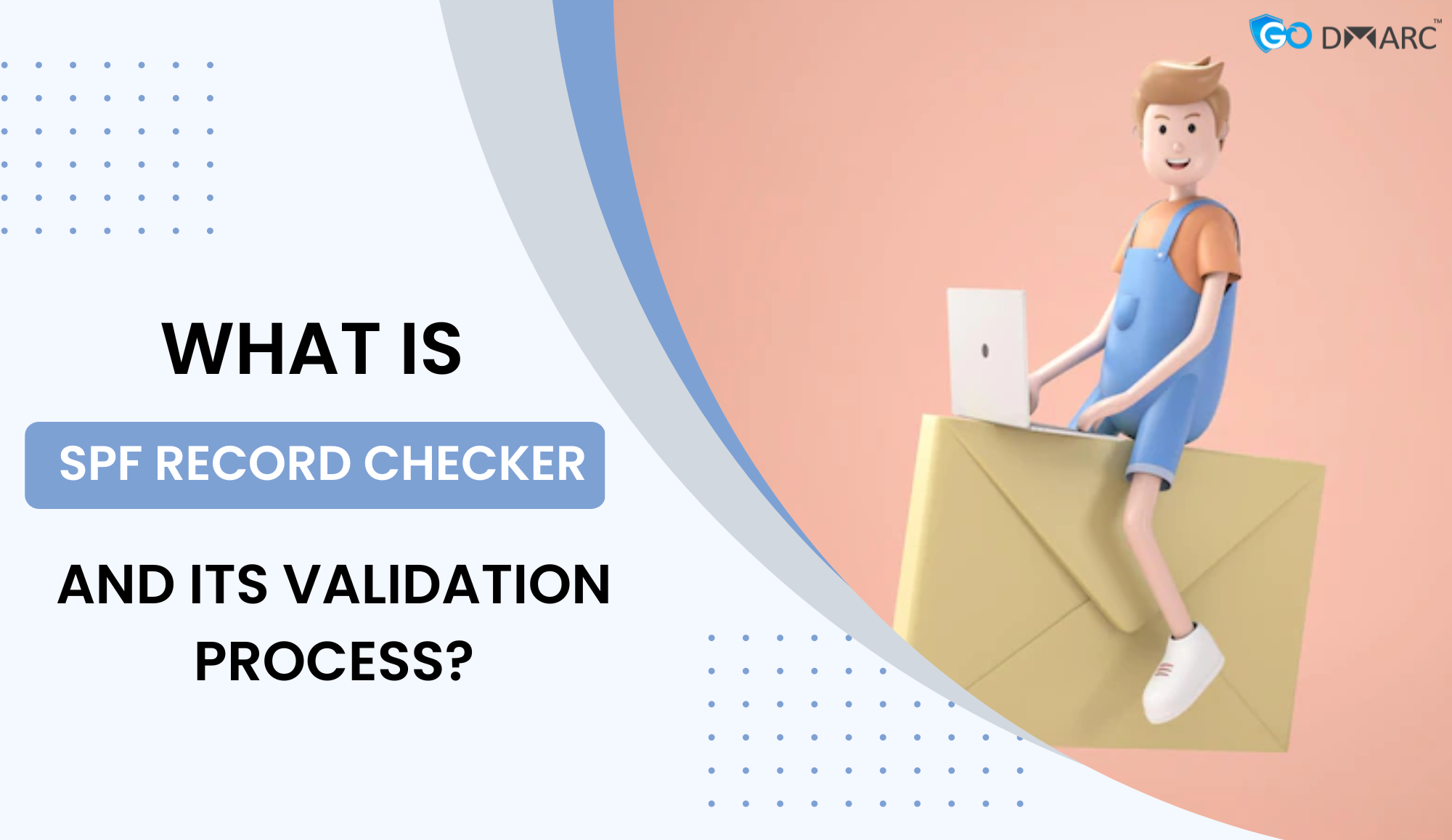TABLE OF CONTENTS
What is SPF?
SPF stands for Sender Framework Policy which determines who is allowed to send an email on your behalf. While exhibiting an SPF check, also helps in preventing phishing attacks and spoofing against a particular email domain. SPF record checker is added as a TXT record utilized by DNS in order to identify those email servers that can send an email on the behalf of a custom domain. Recipient email systems take guidance from the SPF TXT record to be double sure if the message is custom domain originated and is sent from an authorized message server or not. In layman’s language, an SPF record lookup provides an effective diagnosis by ensuring if the email was sent from an authorized mail server which helps prevent forgery and phishing.
What is an SPF record checker?
SPF validation record is a diagnostic tool that aids in checking and verifying several aspects of an SPF record. The accurate and reliable performance of the SPF generator makes sure that your email security is not compromised in any case.
The foremost step in the verification diagnosis is that it first looks for SPF record syntax in the DNS database of a queried domain name. In case the SPF records are found then all the contents are wide displayed along with a highlighted list of errors if any. There are several SPF record validators available online, but GoDMARC provides the best services possible.
What is the process of an SPF record checker to validate SPF records?
There are several characteristics an SPF checker consists of that are further verified by the SPF record to validate it as the following:
Presence of the SPF record: By generating an SPF record checker, it will first verify if an SPF TXT record is published and return an error in case it is not found.
Multiple SPF records: It is vital to make sure that there is only one SPF record present. In case there are numerous records then it will warn against it.
SPF Syntax: To see the proper functioning the SPF record syntax is used accurately.
Maximum Lookups: Only ten DNS Lookups can be performed at a time. The “include”, “a”, “mx”, “ptr”, and “exists” mechanisms, and the “redirect” modifier count against this limit. However, the “all,” “ip4,” and “ip6” mechanisms and the “exp” modifier do not count.
+All tag: This particular tag is not recommended because it allows anyone to send emails on the behalf of a domain name which is not ideal for security purposes. There will be a warning by the SPF record checker if the +All tag is used.
Use of record termination: The +All tag also falls under the record terminator category. ‘Redirect’ modifier can be used as an alternative option, but any use of any other terminator will return a warning yet again.
Characters after ‘ALL’: It is important to note that there must not be any characters after the ‘All’ tag.
‘SPF’ type DNS: Generally, the SPF record comes in a ‘TXT’ type file format but in case it is of ‘SPF’ type then again, the checker will return an error.
Maximum void lookups: There mustn’t be more than two void lookups.
MX resource records: If there are any MX (Mail Exchange) mechanisms SPF record checker immediately reports them.
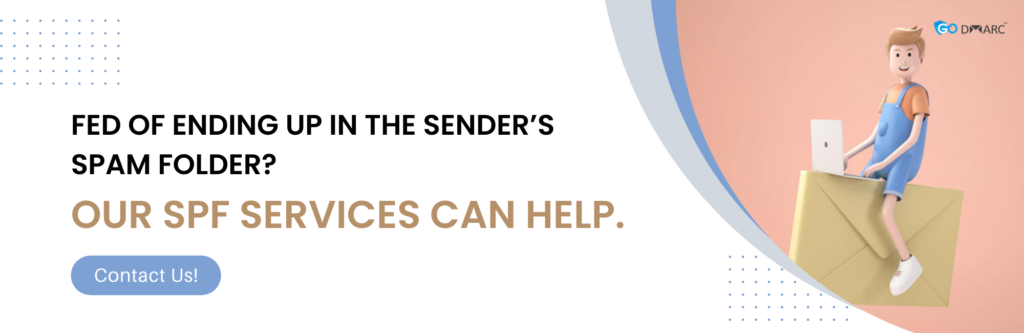
Conclusion
Sender Framework Policy (SPF) is an indispensable diagnostic tool that can be beneficial and save ample time. It can help users determine whether a suspicious email is authentic or spam. With the help of an SPF checker, it is easy to validate the sender’s authenticity and prevent spoofing and phishing attacks. GoDMARC is your one-stop shop for the best SPF services. We provide the comfort of securing your data from phishers with the best DMARC pricing and DMARC email security. Talk to our cyber security expert and get an extra layer of protection for your email now!
Frequently Asked Questions
Q1. What happens if there is “No SPF Record Found”?
Most of the email providers are in need of an SPF record. In case there is no record found then the mailing list will most probably be found in the “spam” folder.
Q2. What is SPF record syntax?
SPF record is in TXT format. It helps in listing the IP address from which you are able to send emails on the behave of your authentic and legitimate domain.
Q3. I have published my SPF records, what’s Next?
The first step of the email authentication process is to set up your SPF record. Next, you have to publish your DKIM and DMARC records as well.