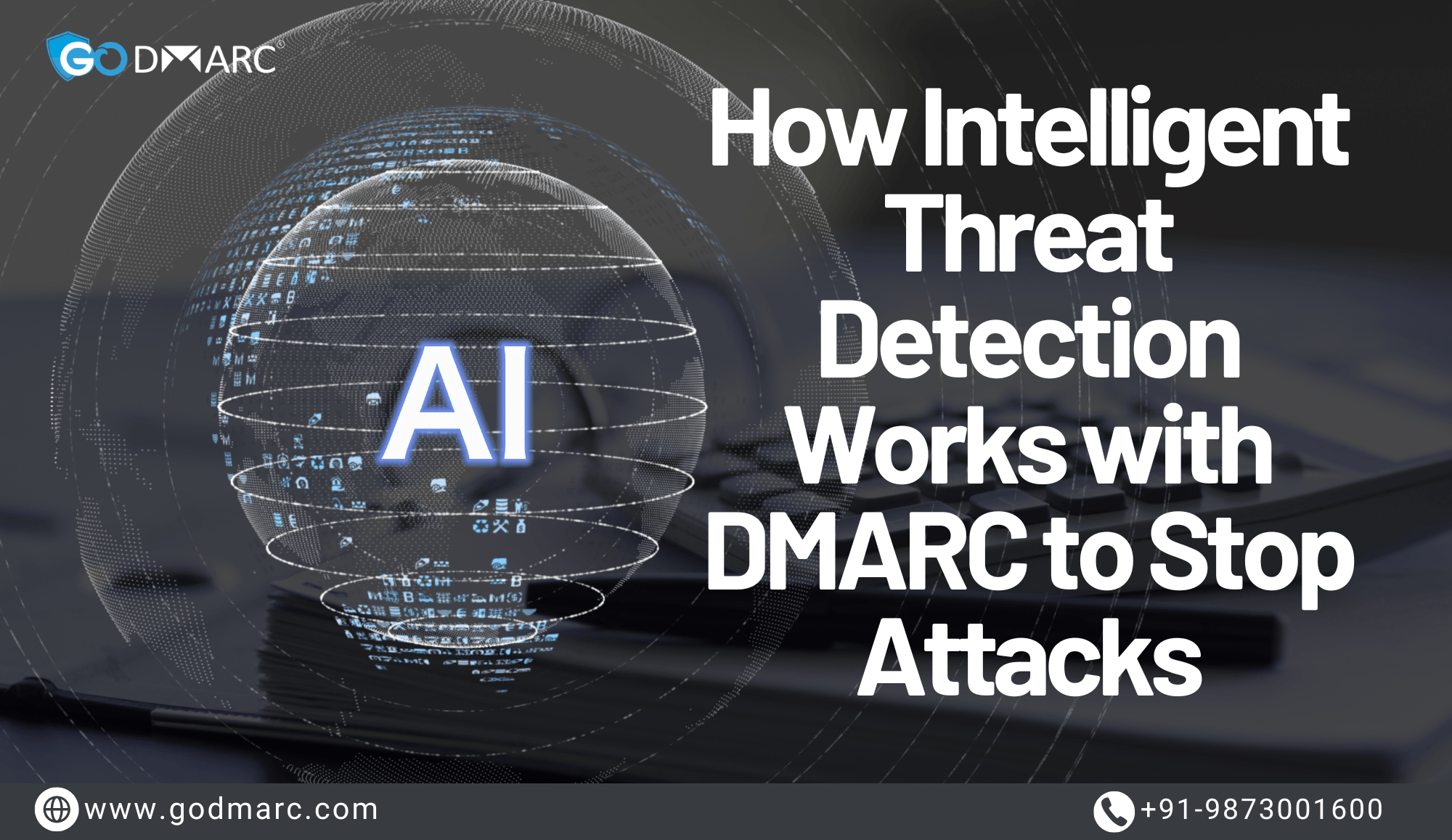Introduction
Email authentication is a crucial component of cybersecurity. With phishing and email spoofing on the rise, organizations must implement security measures that not only protect their brand but also enhance email deliverability. One such security protocol is Brand Indicators for Message Identification (BIMI), which allows businesses to display their official logos in email clients. This improves brand visibility and establishes trust between senders and recipients.
This blog will explore how BIMI uses your logo to authenticate emails, its benefits, implementation process, and best practices.
What is BIMI?
BIMI (Brand Indicators for Message Identification) is an email authentication protocol that enables businesses to display their brand logo next to emails in the inbox. It works alongside existing email security standards like DMARC, SPF, and DKIM to provide an extra layer of trust and brand recognition.
By implementing BIMI, businesses ensure that their verified logo appears in supported email clients, helping users instantly recognize the sender. This reduces the likelihood of phishing attacks and email fraud.
How BIMI Uses Your Logo to Authenticate Emails
BIMI does not directly authenticate emails. Instead, it works with email authentication protocols like SPF, DKIM, and DMARC to verify that an email is genuinely sent from an authorized source. Once verification is successful, email providers display the organization’s logo, ensuring brand legitimacy.
1. Role of DMARC in BIMI
BIMI requires Domain-based Message Authentication, Reporting & Conformance (DMARC) to be in place. DMARC ensures that an email comes from an authenticated source and prevents domain spoofing.
To meet BIMI requirements, DMARC must be set to “quarantine” or “reject” mode, meaning unauthorized emails sent using the domain will be blocked or sent to spam.
2. Verified Mark Certificate (VMC)
A Verified Mark Certificate (VMC) is essential for BIMI implementation. It serves as proof that your logo is officially registered and owned by your organization. A VMC is issued by authorized certificate providers such as DigiCert and Entrust.
3. Hosting Your Logo in SVG Format
Your brand logo must be in SVG (Scalable Vector Graphics) Tiny P/S format and must meet specific requirements outlined by BIMI guidelines. The logo is hosted on your server and referenced in the BIMI record.
4. Creating and Publishing a BIMI Record
A BIMI record is a TXT record that is added to the DNS (Domain Name System). It contains the URL of your brand logo and the location of the Verified Mark Certificate.
Here’s an example of a BIMI record:
cppCopyEditdefault._bimi.example.com IN TXT "v=BIMI1; l=https://example.com/logo.svg; a=https://example.com/vmc.pem"
In this record:
- v=BIMI1 → Specifies the BIMI version.
- l=URL → Defines the location of the logo in SVG format.
- a=URL → Points to the Verified Mark Certificate.
Once the record is added, it must be tested to ensure it is correctly configured. This is where a BIMI Record Checker is helpful.
Why is BIMI Important for Email Authentication?
1. Improves Brand Recognition
BIMI ensures that your official logo appears in recipients’ inboxes, making emails instantly recognizable and reinforcing brand trust.
2. Enhances Email Security
Since BIMI requires DMARC compliance, it helps prevent phishing attacks, email spoofing, and domain impersonation.
3. Increases Email Open Rates
Emails with a branded logo are more likely to be opened than generic emails. This leads to better engagement and improved conversion rates.
4. Builds Customer Trust
Customers are more likely to trust emails displaying an official brand logo. This reduces skepticism and enhances credibility.
5. Boosts Email Deliverability
Email providers prioritize authenticated emails, reducing the chances of messages landing in spam folders.
How to Implement BIMI for Your Business?
Step 1: Ensure DMARC Compliance
Before setting up BIMI, you must implement DMARC with a policy of “quarantine” or “reject.”
- Check your SPF and DKIM records to ensure emails are authenticated.
- Set up a DMARC record with the following format:
iniCopyEditv=DMARC1; p=quarantine; rua=mailto:[email protected]; ruf=mailto:[email protected]; fo=1;
Step 2: Obtain a Verified Mark Certificate (VMC)
A VMC is required to verify logo ownership. You can obtain one from trusted providers like:
- DigiCert
- Entrust
Step 3: Convert and Host Your Logo
Your logo must meet BIMI specifications:
- Format: SVG Tiny P/S
- Background: Transparent
- Hosting: Secure HTTPS server
Step 4: Publish Your BIMI Record in DNS
Once your logo is ready, add a TXT record in the DNS settings:
cppCopyEditdefault._bimi.example.com IN TXT "v=BIMI1; l=https://example.com/logo.svg; a=https://example.com/vmc.pem"
Step 5: Verify Using a BIMI Record Checker
After publishing the record, use a BIMI Record Checker to validate your setup. This ensures your BIMI record is correctly configured and ready for use.
Step 6: Monitor and Optimize
Regularly check your email performance using DMARC reports and fine-tune your settings as needed.
Common Issues and Troubleshooting BIMI Setup
- DMARC Policy Not Set to “Quarantine” or “Reject”
- BIMI requires a strict DMARC policy. Ensure it is not set to “none.”
- Incorrect Logo Format
- Make sure your logo is in SVG Tiny P/S format with a transparent background.
- Missing or Invalid VMC
- Obtain a valid Verified Mark Certificate from an authorized provider.
- DNS Record Not Propagating
- DNS changes can take up to 48 hours. Check for typos in the BIMI record.
- Email Provider Not Supporting BIMI
- BIMI is supported by major email providers like Gmail, Yahoo, and Fastmail. Ensure your email provider is compatible.
BIMI Record Checker: Why It’s Important?
A BIMI Record Checker is a tool that validates whether your BIMI record is correctly configured. It checks:
- DMARC compliance
- Correct SVG logo format
- VMC validity
- Proper DNS settings
Using a BIMI Record Checker ensures that your BIMI setup is optimized for maximum visibility and security.
Conclusion
BIMI is a game-changer for email authentication and brand recognition. By allowing businesses to display their logos in email inboxes, BIMI enhances security, increases open rates, and builds customer trust.
To implement BIMI successfully:
- Set up DMARC with “quarantine” or “reject.”
- Obtain a Verified Mark Certificate (VMC).
- Convert and host your logo in SVG format.
- Publish a BIMI record in DNS.
- Verify using a BIMI Record Checker.
By following these steps, your business can leverage BIMI to improve email security and strengthen brand identity. 🚀