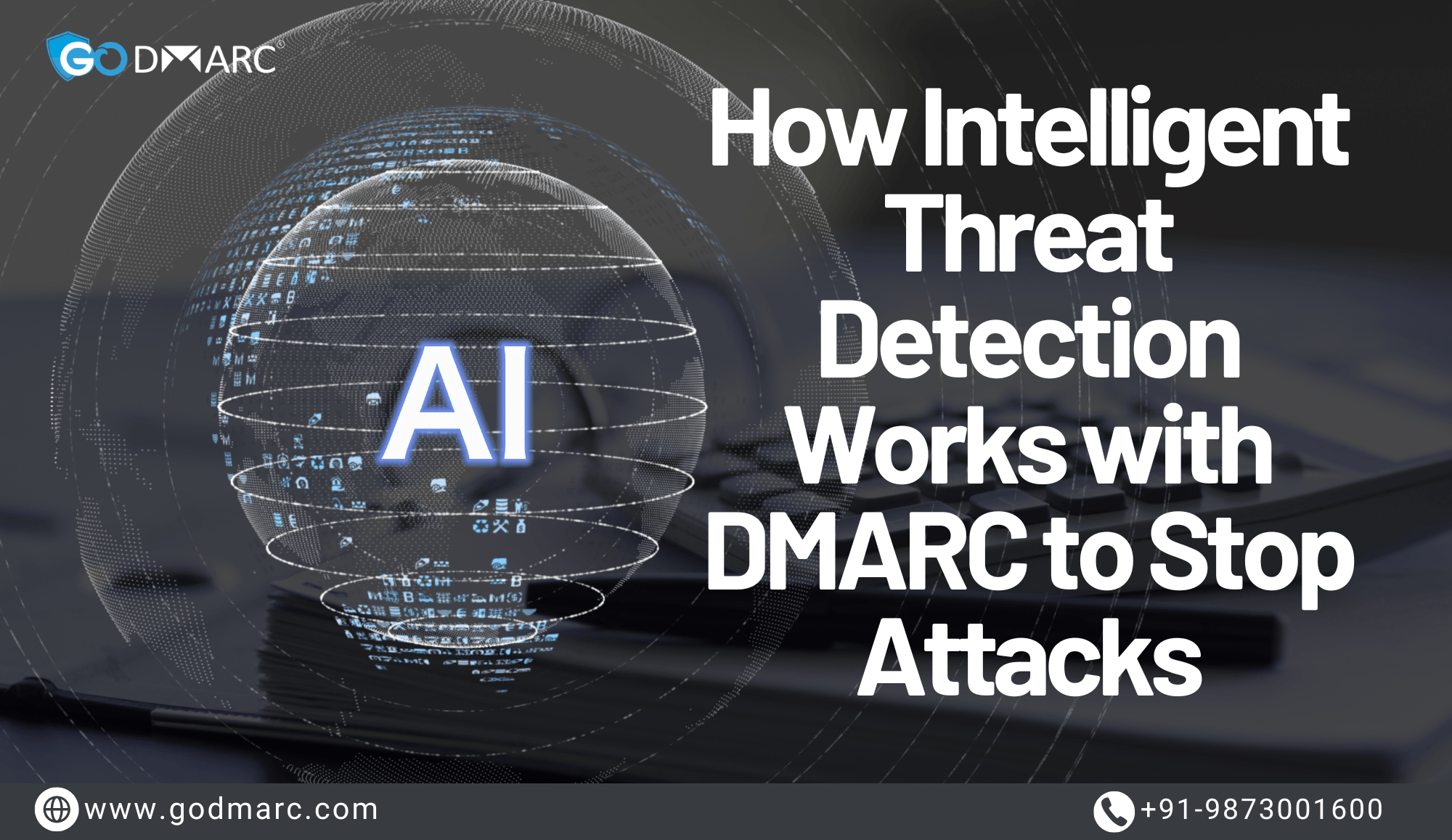Introduction
DNS (Domain Name System) plays a crucial role in the functionality of the internet, translating human-friendly domain names into IP addresses. While traditional DNS lookups resolve domain names to IP addresses, reverse DNS (rDNS) performs the opposite function by resolving IP addresses back to domain names.
Reverse DNS records are essential for various security, networking, and email authentication processes. In this article, we will explore how reverse DNS records function, their significance, implementation, and how tools like a DNS Record Checker can help manage them effectively.
Understanding Reverse DNS (rDNS)
What is Reverse DNS?
Reverse DNS (rDNS) is a method used to resolve an IP address into its associated domain name. Unlike forward DNS, which translates domain names into IP addresses, reverse DNS enables systems to identify the domain linked to a given IP address.
This process is crucial in verifying the legitimacy of email senders, detecting potential threats, and ensuring smooth network operations.
How Does Reverse DNS Work?
Reverse DNS relies on a specific type of DNS record known as the PTR (Pointer) record. PTR records map an IP address to a corresponding domain name, allowing systems to verify the source of incoming network requests.
The process involves the following steps:
- A system receives a request to verify an IP address.
- The system queries the rDNS server for a PTR record.
- The rDNS server responds with the associated domain name.
- The system verifies the domain and determines further actions.
This mechanism helps validate the identity of remote hosts, ensuring trust and security in online interactions.
Why is Reverse DNS Important?
Reverse DNS has several critical applications across various industries, including security, networking, and email authentication.
1. Email Security and Anti-Spam Measures
Reverse DNS is widely used in email authentication to verify the sender’s legitimacy. Mail servers often perform rDNS lookups on incoming emails to check whether the sending IP address is associated with a valid domain. If an IP lacks a proper PTR record, the email may be flagged as spam or rejected.
For example, major email service providers, such as Gmail and Microsoft Outlook, use rDNS verification to filter out potentially malicious emails. Ensuring proper rDNS configurations helps improve email deliverability and prevents messages from being marked as spam.
2. Network Troubleshooting and Security
Network administrators rely on reverse DNS for troubleshooting and monitoring network traffic. By resolving IP addresses into domain names, they can quickly identify and mitigate potential security threats, unauthorized access, or misconfigurations.
3. Enhancing Trust in Online Transactions
Organizations dealing with sensitive data, such as financial institutions and e-commerce platforms, use rDNS to verify incoming connections. A correctly configured reverse DNS lookup enhances credibility and trustworthiness in online interactions.
Setting Up Reverse DNS
Configuring a PTR Record
To enable reverse DNS for an IP address, a PTR record must be created in the authoritative DNS server of the IP address owner. Unlike standard DNS records managed by domain owners, PTR records are typically configured by the ISP (Internet Service Provider) or hosting provider controlling the IP address.
Steps to Set Up a PTR Record:
- Obtain IP Address Authority: The IP owner (often an ISP or hosting provider) must grant control over PTR record settings.
- Create a PTR Record: The PTR record should map the IP address to a corresponding domain name.
- Configure Reverse DNS Zone: The reverse DNS zone follows a specific naming convention, often using the in-addr.arpa domain for IPv4 addresses and ip6.arpa for IPv6 addresses.
- Test Reverse DNS Configuration: Use tools like a DNS Record Checker to verify the proper setup and functionality of the PTR record.
Reverse DNS Zone Naming Format
Reverse DNS uses a special naming format known as the in-addr.arpa domain for IPv4 and ip6.arpa for IPv6. The structure involves reversing the order of the IP address and appending the respective domain.
For example, a PTR record for the IP address 192.168.1.10 would look like this:
10.1.168.192.in-addr.arpa. IN PTR example.com.For IPv6, the structure is more complex, as it involves reversing each hexadecimal digit and using ip6.arpa.
Testing Reverse DNS Records
After setting up reverse DNS, it is essential to test and confirm that the PTR record is resolving correctly. Several tools can help validate reverse DNS configurations, including:
1. DNS Record Checker
A DNS Record Checker is an essential tool for verifying DNS configurations, including forward and reverse DNS lookups. It helps identify missing or misconfigured PTR records, ensuring smooth email delivery and network security.
2. nslookup Command
The nslookup command can be used to perform a reverse DNS lookup:
nslookup 192.168.1.10If configured correctly, the output should display the associated domain name.
3. dig Command
The dig command can also be used for reverse DNS queries:
dig -x 192.168.1.10This command provides detailed output on the PTR record’s configuration.
Common Reverse DNS Issues and Solutions
Despite its benefits, reverse DNS can sometimes face configuration and operational challenges. Below are some common issues and their solutions:
1. Missing or Incorrect PTR Records
- Issue: Email servers rejecting emails due to missing or misconfigured PTR records.
- Solution: Contact the ISP or hosting provider to configure the correct PTR record.
2. Reverse DNS Mismatch
- Issue: The PTR record does not match the forward DNS resolution.
- Solution: Ensure that both forward and reverse DNS mappings are consistent.
3. Slow Reverse DNS Resolution
- Issue: Delays in resolving IP addresses to domain names.
- Solution: Optimize DNS settings and ensure proper caching mechanisms are in place.
Best Practices for Reverse DNS Configuration
To ensure the smooth functioning of reverse DNS, follow these best practices:
- Ensure Forward and Reverse DNS Consistency: The PTR record should match the forward DNS A record.
- Use a DNS Record Checker Regularly: Frequent checks help identify misconfigurations.
- Work with ISPs for Configuration: Since PTR records are managed by ISPs, coordinate with them for proper setup.
- Enable Reverse DNS for Email Servers: Many email providers require valid PTR records to accept messages.
Conclusion
Reverse DNS plays a crucial role in email security, network management, and online trust. By resolving IP addresses to domain names using PTR records, organizations can improve email deliverability, enhance security, and maintain a reputable online presence.
Proper configuration and regular testing using tools like a DNS Record Checker help ensure that reverse DNS records function correctly. As cyber threats continue to evolve, maintaining a well-configured reverse DNS setup remains an essential part of a robust security strategy.