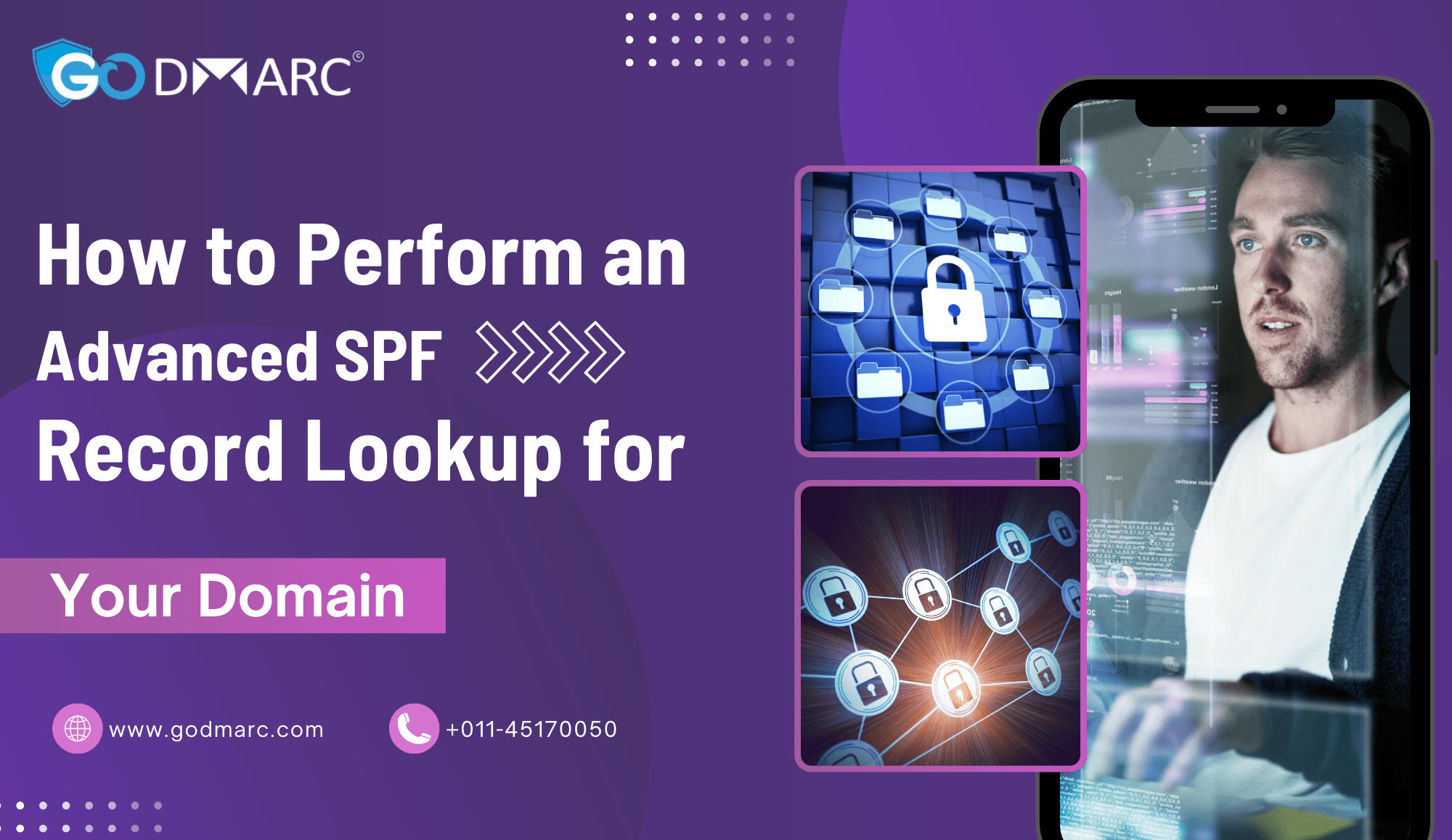In today’s digital world, email remains one of the most widely used communication channels for businesses. However, it is also one of the most targeted mediums for cyberattacks, such as phishing, email spoofing, and domain impersonation. Organizations rely on Sender Policy Framework (SPF) as a critical email authentication technique to prevent unauthorized email usage and enhance email security.
An SPF record lookup is an essential practice for domain administrators, security professionals, and email service providers to ensure proper SPF configuration, detect issues, and improve deliverability.
This article provides a comprehensive step-by-step guide on performing an advanced SPF record lookup, including methods, tools, troubleshooting techniques, and best practices to optimize SPF for maximum security and efficiency.
Understanding SPF and Its Role in Email Authentication
What is SPF?
The Sender Policy Framework (SPF) is an email authentication protocol that enables domain owners to specify which mail servers are authorized to send emails on behalf of their domain.
SPF is implemented as a TXT record in the Domain Name System (DNS), defining authorized email senders. When an email is received, the recipient’s mail server checks the SPF record to verify whether the sending mail server is listed as an authorized sender.
Why SPF is Essential for Email Security
- Prevents Email Spoofing and Phishing – Attackers often forge the sender address in emails to impersonate trusted domains. SPF mitigates this risk by rejecting unauthorized senders.
- Improves Email Deliverability – Emails that pass SPF checks are less likely to be marked as spam or rejected by major email providers like Gmail, Yahoo, and Outlook.
- Supports Compliance Standards – SPF contributes to email security frameworks such as DMARC (Domain-based Message Authentication, Reporting, and Conformance) and DKIM (DomainKeys Identified Mail).
- Strengthens Brand Reputation – A properly configured SPF record ensures email integrity, reducing the chances of emails being marked as phishing attempts.
How SPF Works
- A domain administrator publishes an SPF record as a DNS TXT entry.
- When an email is sent, the recipient’s mail server queries the SPF record to verify the sending IP address.
- The recipient’s email server compares the sending server’s IP against the SPF record.
- The email is either accepted, rejected, or flagged based on the SPF evaluation.
Performing an SPF Record Lookup
An SPF record lookup involves retrieving and analyzing a domain’s SPF record to ensure it is correctly set up. Here’s how you can perform an SPF lookup:
Using Online SPF Lookup Tools
Several online tools allow users to check SPF records quickly:
- MXToolbox (mxtoolbox.com)
- DMARC Analyzer (dmarcanalyzer.com)
- SPF Record Checker by GoDMARC (godmarc.com)
Steps to Perform an SPF Lookup Online
- Visit any of the above SPF lookup tools.
- Enter your domain name (e.g.,
example.com). - Click “Check SPF” or “Lookup.”
- Analyze the SPF record retrieved.
Checking SPF Records via Command Line
For advanced users, SPF records can be checked using command-line tools.
Linux / macOS (Using nslookup)
shCopyEditnslookup -type=TXT example.com
Windows PowerShell
powershellCopyEditnslookup -type=TXT example.com
This will return the SPF record configured for example.com.
Interpreting SPF Records
An SPF record consists of multiple components defining which mail servers are authorized to send emails on behalf of the domain.
Example SPF Record
iniCopyEditv=spf1 ip4:192.168.1.1 include:_spf.google.com -all
Breaking Down the SPF Components
v=spf1→ Declares that this is an SPF version 1 record.ip4:192.168.1.1→ Authorizes a specific IPv4 address to send emails.include:_spf.google.com→ Allows Google’s mail servers to send emails on behalf of the domain.-all→ Rejects all unauthorized senders.
Common SPF Mechanisms
ip4:→ Specifies an IPv4 address authorized to send emails.ip6:→ Specifies an IPv6 address authorized to send emails.include:→ Includes SPF records of third-party email providers (e.g., Google, Microsoft, Mailgun).a→ Authorizes the domain’s A record mail servers.mx→ Authorizes mail servers listed in the domain’s MX records.~all→ Soft fail (unauthorized emails may be marked as spam but not rejected).-all→ Hard fail (unauthorized emails are rejected).
Advanced SPF Record Lookup Techniques
Analyzing SPF Record Limits
SPF records are subject to a maximum of 10 DNS lookups. Exceeding this limit can cause SPF validation to fail.
How to Reduce SPF DNS Lookups
- Minimize the use of
include:statements. - Use subnet notation to replace multiple IP addresses.
- Flatten SPF records using SPF compression tools.
Troubleshooting SPF Failures
If SPF validation fails, check for these common issues:
- SPF Record Not Found → Ensure the SPF record is correctly published in DNS.
- Too Many DNS Lookups → Reduce
include:mechanisms and use IP ranges instead. - SPF Soft Fail (
~all) Issue → Consider switching to-allfor strict enforcement. - Incorrect SPF Syntax → Use an SPF validator to identify syntax errors.
SPF Optimization for Email Deliverability
SPF Flattening Techniques
SPF flattening replaces include: mechanisms with direct IP addresses to reduce DNS lookups.
Before SPF Flattening
makefileCopyEditv=spf1 include:_spf.google.com include:_spf.mailgun.org ~all
After SPF Flattening
iniCopyEditv=spf1 ip4:203.0.113.5 ip4:192.168.1.1 ~all
Combining SPF with DKIM and DMARC
For maximum email security, use SPF along with:
- DKIM (DomainKeys Identified Mail) → Adds an encrypted email signature.
- DMARC (Domain-based Message Authentication, Reporting & Conformance) → Defines how email authentication failures should be handled.
Conclusion
Performing an SPF record lookup is a crucial task for securing email communication, preventing spoofing, and improving email deliverability.
By following best practices such as limiting DNS lookups, troubleshooting errors, and integrating SPF with DMARC and DKIM, organizations can ensure their SPF configurations are optimized and effective.
Regular monitoring, proper implementation, and continuous updates to SPF records help maintain a secure and trusted email environment.