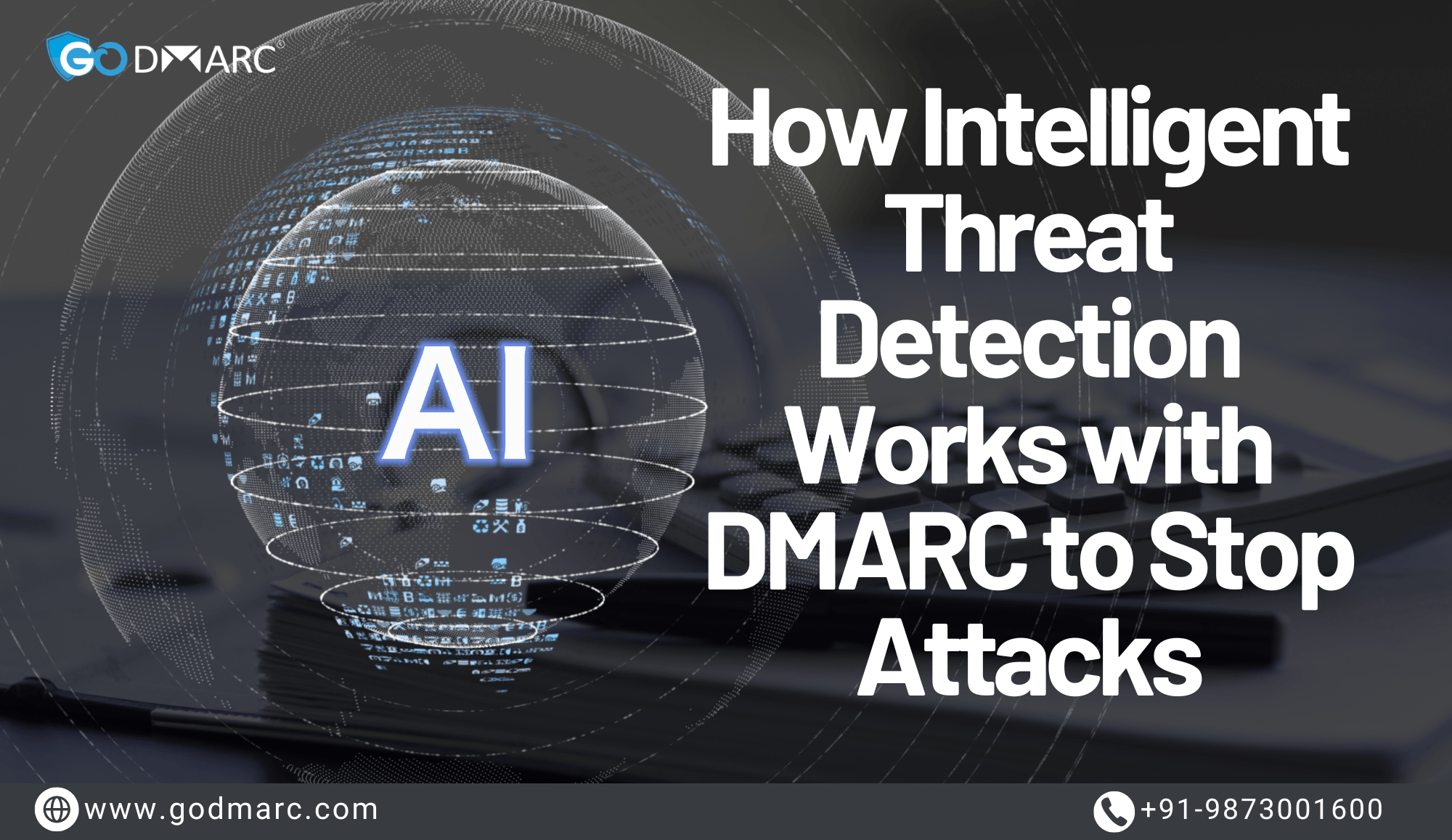Introduction
Email is one of the most widely used communication tools in the digital world. However, with its widespread adoption comes a significant challenge: email fraud. Cybercriminals exploit vulnerabilities in email protocols to send unauthorized messages, impersonate businesses, and carry out phishing attacks. These fraudulent emails not only damage brand reputation but also lead to financial and data losses.
To combat this growing threat, businesses need robust security measures, and Email Authentication plays a crucial role in securing email communications. In this article, we will explore how organizations can protect their domains from unauthorized emails using advanced authentication techniques.
Understanding Email Authentication
What is Email Authentication?
Email Authentication is a set of security techniques that help verify the legitimacy of an email sender. It ensures that an email claiming to come from a particular domain is genuinely sent by an authorized source. Without proper authentication, emails can be easily spoofed, leading to phishing attacks and unauthorized access to sensitive information.
How Does Email Authentication Work?
Email authentication mechanisms rely on DNS-based records that define which servers are allowed to send emails on behalf of a domain. When an email is received, the recipient’s mail server checks these records to verify the sender’s legitimacy. If authentication fails, the email may be flagged as spam or rejected.
Why Your Business Needs Email Authentication
1. Protection Against Spoofing and Phishing
Email spoofing occurs when attackers forge email headers to make it appear as if the email is coming from a trusted source. Email Authentication helps prevent this by verifying the sender’s identity before delivering the email.
2. Ensuring Email Deliverability
Many email service providers (ESPs) use authentication checks to determine whether an email is legitimate. If your emails fail authentication, they may end up in spam folders, reducing your email deliverability rate.
3. Preventing Financial and Data Losses
Phishing attacks often lead to financial fraud and data breaches. By implementing authentication protocols, businesses can prevent such attacks and safeguard their customers and employees from fraudulent activities.
4. Enhancing Brand Trust and Reputation
Customers are more likely to engage with emails from authenticated sources. Proper authentication helps build trust in your brand and improves the effectiveness of email marketing campaigns.
Popular Email Authentication Protocols
1. SPF (Sender Policy Framework)
SPF is an authentication protocol that specifies which mail servers are authorized to send emails on behalf of a domain. It works by publishing an SPF record in the domain’s DNS settings, listing the IP addresses that are allowed to send emails.
2. DKIM (DomainKeys Identified Mail)
DKIM allows email senders to add a digital signature to their outgoing emails. The recipient’s mail server verifies this signature using a public key published in the sender’s DNS records. If the signature matches, the email is authenticated.
3. DMARC (Domain-based Message Authentication, Reporting, and Conformance)
DMARC builds upon SPF and DKIM to provide a comprehensive authentication framework. It allows domain owners to define policies for handling unauthenticated emails and provides detailed reports on email authentication results.
Setting Up Email Authentication for Your Domain
Step 1: Implement SPF
- Identify all mail servers that send emails on behalf of your domain.
- Create an SPF record and add it to your domain’s DNS settings.
- Test your SPF configuration using online SPF validation tools.
Step 2: Configure DKIM
- Generate DKIM keys using your email provider’s DKIM setup tool.
- Publish the public key in your domain’s DNS settings.
- Enable DKIM signing in your email server settings.
Step 3: Enable DMARC
- Create a DMARC policy specifying how unauthenticated emails should be handled.
- Publish the DMARC record in your domain’s DNS settings.
- Monitor DMARC reports to analyze authentication results and adjust policies as needed.
Common Challenges and How to Fix Them
1. Emails Failing Authentication
Ensure that your SPF, DKIM, and DMARC records are correctly configured and updated. Use online testing tools to verify their functionality.
2. SPF Record Too Long
SPF records have a character limit. If your SPF record exceeds this limit, consider using SPF flattening services to optimize it.
3. DKIM Signature Failures
Verify that your DKIM public key is correctly published and that email signatures are being applied consistently.
4. DMARC Policy Misconfiguration
Start with a “p=none” policy to monitor email traffic, then gradually enforce stricter policies like “p=quarantine” or “p=reject.”
Monitoring and Maintaining Email Authentication
Importance of DMARC Reports
DMARC reports provide insights into authentication failures and help identify unauthorized email sources. Regularly reviewing these reports ensures ongoing email security.
Tools for Monitoring Email Authentication
- DMARC Analyzer
- SPF Record Checkers
- DKIM Validators
- Email Security Dashboards
Case Studies: Businesses That Benefited from Email Authentication
Case Study 1: E-commerce Business Preventing Spoofing
An online retailer implemented SPF, DKIM, and DMARC, reducing fraudulent emails by 90% and improving customer trust.
Case Study 2: Financial Institution Enhancing Email Security
A bank adopted Email Authentication to protect customer communications, preventing phishing attempts and improving email deliverability.
Future of Email Security and Authentication
1. AI-Powered Email Security
Artificial intelligence is being integrated into email authentication systems to detect anomalies and prevent advanced phishing attacks.
2. Blockchain-Based Authentication
Blockchain technology is being explored as a method to enhance email authentication and provide a tamper-proof email verification system.
3. Stricter Compliance Regulations
Governments and regulatory bodies are enforcing stricter email authentication requirements to combat cyber threats.
Conclusion
Protecting your domain from unauthorized emails is crucial in today’s digital landscape. Implementing Email Authentication using SPF, DKIM, and DMARC ensures that your emails are verified, secure, and trusted by recipients.
GoDMARC provides expert solutions to help businesses implement and manage email authentication protocols effectively. Secure your email today and protect your brand from cyber threats!