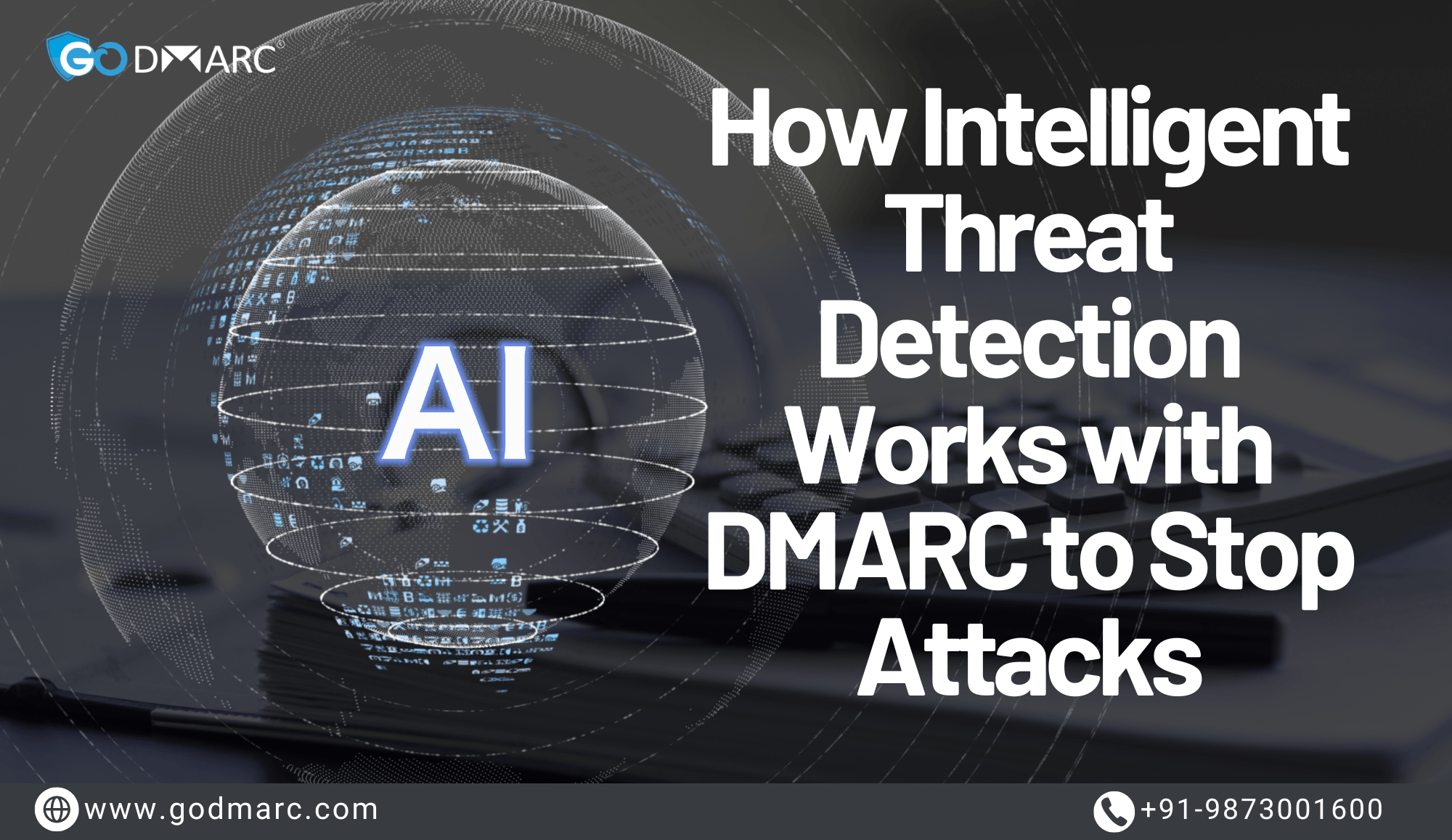Introduction
DMARC (Domain-based Message Authentication, Reporting, and Conformance) is an essential protocol that protects domains from email spoofing and phishing attacks. However, despite setting up a DMARC record, many organizations find that it does not function as expected. Understanding the reasons behind these issues is crucial for effective email authentication.
In this article, we will explore the top 10 reasons why your DMARC record may not be working as expected and how to resolve these issues effectively.
1. Syntax Errors in the DMARC Record
One of the most common reasons for DMARC failure is a syntax error in the record. A small typo or incorrect formatting can prevent mail servers from correctly interpreting your DMARC policy. Using a DMARC Record Generator can help eliminate such errors by ensuring correct formatting.
Solution:
- Double-check your DMARC record for typos and syntax errors.
- Use online validation tools to verify the correctness of your record.
- Ensure that all required fields are present and correctly formatted.
2. Incorrect SPF or DKIM Configuration
DMARC relies on SPF (Sender Policy Framework) and DKIM (DomainKeys Identified Mail) to authenticate emails. If these mechanisms are not correctly configured, your DMARC policy will not function properly.
Solution:
- Verify that your SPF record includes all authorized sending sources.
- Ensure your DKIM signature is correctly set up and aligned with your domain.
- Use online SPF and DKIM record checkers to confirm validity.
3. Misalignment of SPF, DKIM, and DMARC Policies
For DMARC authentication to pass, either SPF or DKIM must be aligned with the “From” domain in the email header. If there is a misalignment, even legitimate emails may fail authentication.
Solution:
- Check that the domain in the “From” header matches either the SPF domain or the DKIM signing domain.
- Make necessary adjustments to align these authentication mechanisms.
4. Improper Policy Mode (None Instead of Quarantine or Reject)
A common mistake organizations make is setting their DMARC policy to “p=none.” This setting only monitors email authentication but does not take any action to protect the domain from spoofing.
Solution:
- Gradually move from “p=none” to “p=quarantine” and eventually to “p=reject” to enforce strict email security.
5. Issues with Subdomains
If your DMARC record does not explicitly specify a policy for subdomains, spoofed emails using subdomains may bypass DMARC enforcement.
Solution:
- Include the “sp” (subdomain policy) tag in your DMARC record to define a policy for subdomains.
- Use a DMARC Record Generator to correctly configure subdomain policies.
6. Lack of Proper DMARC Reports Analysis
DMARC provides feedback reports that help domain owners analyze authentication failures. Ignoring these reports can lead to unnoticed vulnerabilities.
Solution:
- Regularly review DMARC reports to identify authentication failures.
- Adjust SPF, DKIM, or DMARC policies based on the insights from these reports.
7. Multiple DMARC Records
A domain should have only one DMARC record. If multiple records are present, email servers may not be able to process DMARC authentication properly.
Solution:
- Use DNS lookup tools to check for duplicate DMARC records.
- Remove any redundant or conflicting DMARC records to ensure smooth authentication.
8. DMARC Record Not Published Correctly
If the DMARC record is not properly published in the DNS, mail servers will not be able to locate and enforce it.
Solution:
- Ensure that your DMARC record is published correctly in the DNS under _dmarc.yourdomain.com.
- Verify proper DNS propagation and accessibility using online DMARC lookup tools.
9. Inconsistent Email Sending Sources
If an organization sends emails from various sources, all authorized senders must be included in SPF and DKIM configurations. If some legitimate sources are missing, emails may fail authentication.
Solution:
- Audit all email sending services and ensure they are included in SPF and DKIM.
- Regularly update SPF records as sending sources change.
10. Slow Adoption of Policy Changes
DMARC implementation is a gradual process. If policy changes are made too quickly, legitimate emails may be blocked, leading to email delivery issues.
Solution:
- Start with a “p=none” policy and analyze reports before enforcing stricter policies.
- Gradually transition to “p=quarantine” and “p=reject” as confidence in authentication grows.
Additional Best Practices for DMARC Implementation
Conduct Regular DMARC Audits
- Schedule periodic reviews of your DMARC record to ensure continued accuracy.
- Adjust policies based on new threats and evolving email practices.
Educate Employees on DMARC and Email Security
- Train staff on recognizing phishing attempts and email spoofing threats.
- Encourage reporting of suspicious emails to IT security teams.
Use a DMARC Managed Service
- Consider using a third-party DMARC management platform for easier monitoring and implementation.
- A DMARC Record Generator can simplify creating and updating DMARC records.
Monitor for Threats and Unauthorized Email Activity
- Leverage DMARC reports to identify unauthorized email activity.
- Work with security teams to mitigate threats before they impact business operations.
The Importance of DMARC for Brand Reputation and Security
DMARC is not just about preventing phishing attacks—it also helps build trust with email recipients. When customers and partners see that your emails are properly authenticated, they are more likely to engage with your messages and trust your brand.
Benefits of a Strong DMARC Implementation:
- Enhanced Email Deliverability: Proper authentication improves inbox placement and prevents emails from being marked as spam.
- Protection Against Brand Spoofing: DMARC prevents cybercriminals from using your domain to send fraudulent emails.
- Improved Customer Trust: Ensuring your emails are legitimate fosters better relationships with customers and partners.
- Regulatory Compliance: Many industries require DMARC implementation as part of cybersecurity regulations.
Conclusion
Implementing DMARC correctly requires a thorough understanding of email authentication mechanisms and careful policy management. By addressing these top 10 issues, you can ensure that your DMARC record functions as intended, effectively protecting your domain from spoofing and phishing attacks.
Using a DMARC Record Generator can significantly simplify the process of creating and maintaining a correct DMARC policy. Regularly reviewing DMARC reports and adjusting policies accordingly will strengthen your email security and enhance domain reputation.
By taking proactive measures, businesses can leverage DMARC not just as a security measure but also as a key component of their email marketing and brand protection strategy.