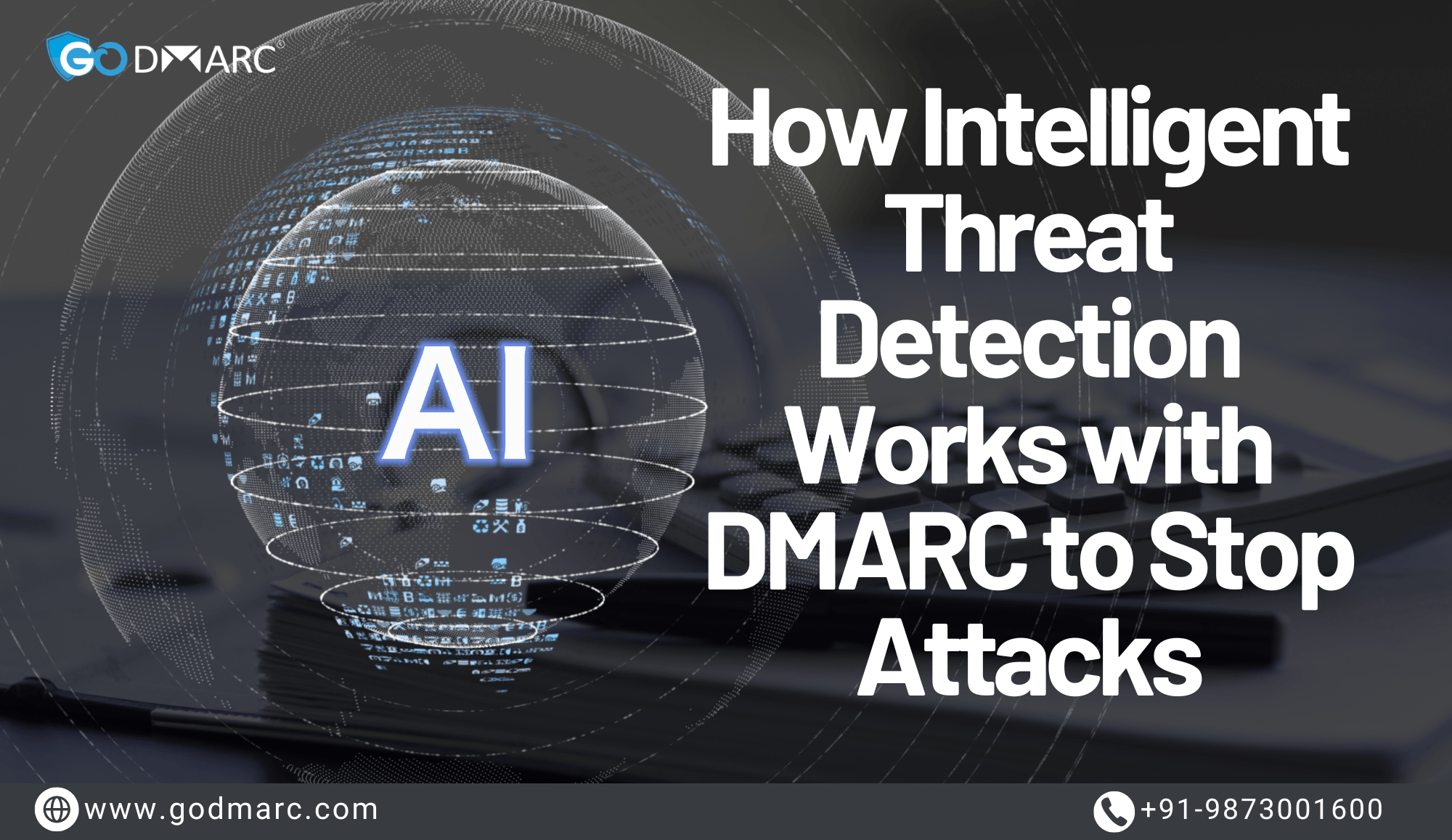Domain-based Message Authentication, Reporting, and Conformance (DMARC) is an essential email security protocol that helps prevent phishing, spoofing, and unauthorized email use. One of the most valuable aspects of DMARC is its reporting mechanism, which provides domain owners with insights into email authentication failures. These reports come in two primary formats: RUA (Aggregate Reports) and RUF (Forensic Reports). In this guide, we will explore everything you need to know about DMARC reports, their importance, and how to utilize them effectively.
What is DMARC?
DMARC is an email authentication protocol that builds upon SPF (Sender Policy Framework) and DKIM (DomainKeys Identified Mail) to enhance email security. It allows domain owners to:
- Specify policies for handling unauthorized emails.
- Monitor authentication results through reporting mechanisms.
- Take action against malicious email activities.
The reporting feature of DMARC helps domain administrators understand how their domains are being used and whether unauthorized parties are attempting to send fraudulent emails.
Additionally, using a DMARC Record checker helps ensure that the DMARC policy is correctly implemented and working as expected.
DMARC Reports: An Overview
DMARC provides two types of reports:
- RUA (Aggregate Reports): Summarized data on email authentication results.
- RUF (Forensic Reports): Detailed reports on individual email failures.
Both types of reports offer valuable insights that help organizations improve email security and policy enforcement.
A DMARC Record checker can assist in verifying the correct setup of DMARC records before fully implementing policies.
What are RUA (Aggregate) Reports?
Definition and Purpose
RUA (Reporting URI for Aggregate Data) reports provide an overview of email authentication activity for a domain. These reports contain statistical data on emails sent on behalf of the domain and whether they passed or failed SPF, DKIM, and DMARC checks.
Key Features of RUA Reports
- Sent in XML format.
- Generated daily by email receivers.
- Include data on email volume, sources, and authentication results.
- Provide a broad view of domain email usage and potential threats.
How to Set Up RUA Reports
To receive RUA reports, you must add a DMARC record in your domain’s DNS settings with the appropriate RUA tag:
v=DMARC1; p=none; rua=mailto:[email protected];How to Read RUA Reports
Since RUA reports are in XML format, they can be difficult to interpret manually. Many organizations use DMARC report analyzers to visualize the data, making it easier to identify issues and trends.
How to Use RUA Reports
- Identify legitimate email senders and ensure they are properly authenticated.
- Detect unauthorized sources attempting to send emails from your domain.
- Monitor email traffic and understand authentication trends.
- Adjust DMARC policies based on authentication pass/fail results.
What are RUF (Forensic) Reports?
Definition and Purpose
RUF (Reporting URI for Forensic Reports) reports provide detailed information on specific email failures. These reports are generated when an email fails DMARC authentication and include the actual email header and sometimes part of the email body.
Key Features of RUF Reports
- Sent in real-time when an email fails DMARC.
- Contain detailed forensic data, including email headers and IP addresses.
- Help diagnose email authentication failures.
How to Set Up RUF Reports
To receive RUF reports, add an RUF tag in your DMARC DNS record:
v=DMARC1; p=quarantine; ruf=mailto:[email protected];Privacy Considerations
Since RUF reports may contain sensitive email content, organizations should ensure they comply with privacy regulations before enabling them. In some cases, RUF reports may be redacted to protect personal data.
How to Use RUF Reports
- Investigate why specific emails failed authentication.
- Identify potential phishing attempts or spoofing attacks.
- Analyze email headers to detect malicious activities.
- Improve email authentication settings based on forensic data.
Using a DMARC Record checker ensures that RUF settings are correctly configured and functioning as intended.
How to Use DMARC Reports Effectively
1. Identify Legitimate Email Sources
Use RUA reports to analyze all email sources sending messages on behalf of your domain. Ensure that only authorized email servers are being used.
2. Detect Spoofing Attempts
Monitor RUA and RUF reports for signs of email spoofing. Unauthorized sources attempting to send emails from your domain can be blocked.
3. Improve Email Deliverability
Analyzing DMARC reports helps optimize SPF and DKIM records to ensure legitimate emails are not mistakenly rejected.
4. Adjust DMARC Policy
Start with a p=none policy to collect data. Once you are confident about email authentication results, move to p=quarantine or p=reject to block fraudulent emails.
5. Use Automated Tools
Since parsing XML reports manually can be complex, use DMARC report analyzers to visualize and interpret the data.
6. Monitor Trends and Adjust Policies
Regularly review DMARC reports to detect anomalies and adjust policies accordingly to improve email security.
A DMARC Record checker can provide instant feedback on whether your domain’s authentication records are set up correctly.
Common Challenges in DMARC Reporting
1. Overwhelming Data Volume
Large organizations with high email traffic may receive extensive RUA reports, making manual analysis difficult. Automating the process with DMARC monitoring tools is recommended.
2. Misconfigured DMARC Records
Incorrect DMARC policies or improperly set up SPF/DKIM records can lead to false failures in reports. Always validate DNS settings before implementing strict policies.
3. Privacy Concerns with RUF Reports
Since RUF reports contain detailed forensic data, organizations must comply with privacy laws and regulations before enabling them.
4. Delayed Policy Implementation
Organizations often hesitate to enforce stricter DMARC policies (quarantine or reject) due to fear of email loss. A gradual policy shift is recommended to prevent disruptions.
Conclusion
DMARC reports, including RUA and RUF, provide essential insights into email authentication and security. By correctly setting up and analyzing these reports, organizations can protect their domains from email fraud, improve deliverability, and strengthen overall email security. Implementing and monitoring DMARC reporting ensures a safer email environment for both senders and recipients.
To maximize the benefits of DMARC, organizations should:
- Continuously monitor RUA reports to detect unauthorized email activity.
- Leverage RUF reports for forensic-level investigation of authentication failures.
- Use automated DMARC analysis tools to interpret complex XML reports.
- Gradually enforce DMARC policies to minimize disruptions while strengthening security.
Using a DMARC Record checker regularly can help ensure that DMARC settings remain accurate and optimized, preventing vulnerabilities in email security