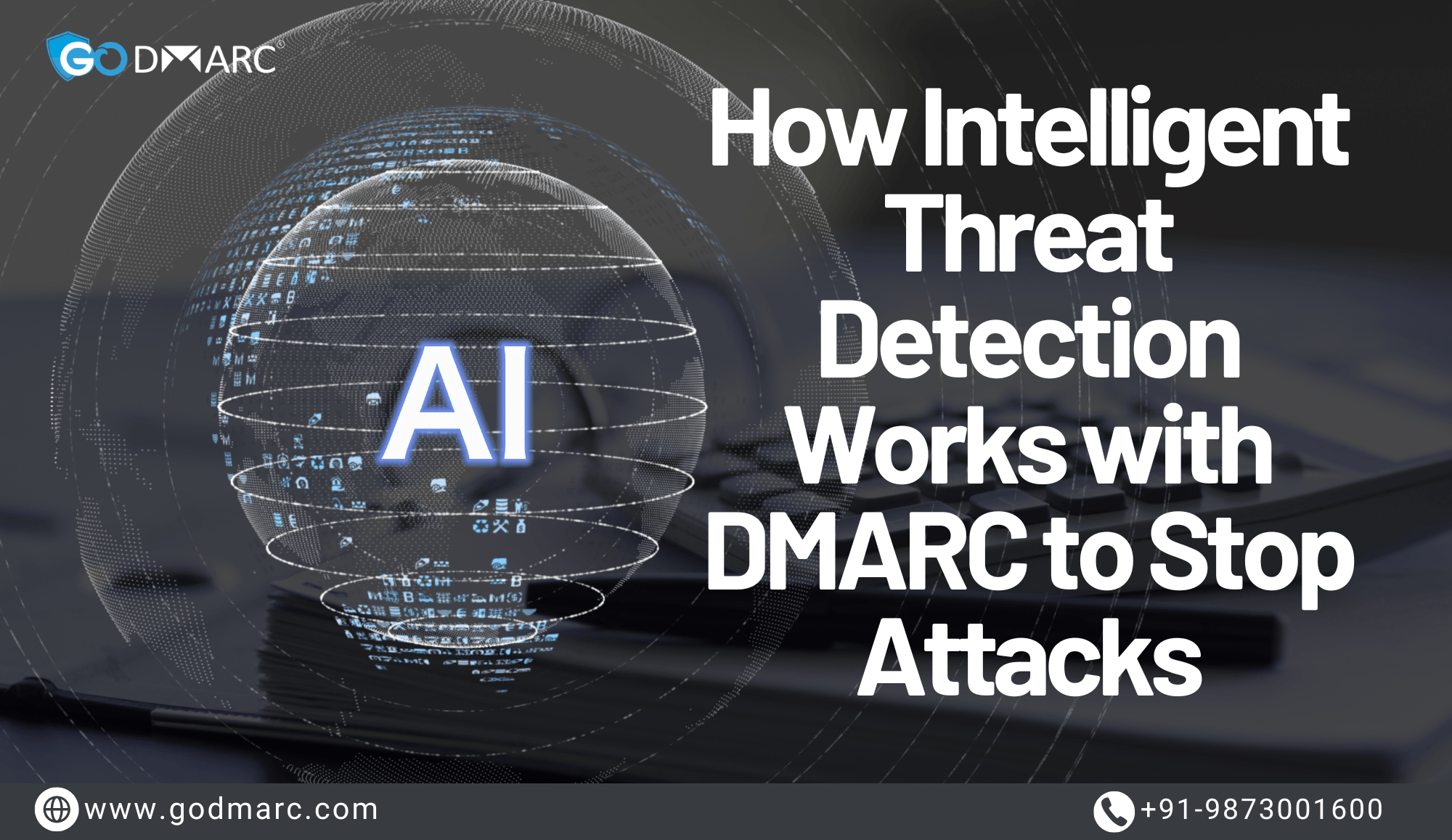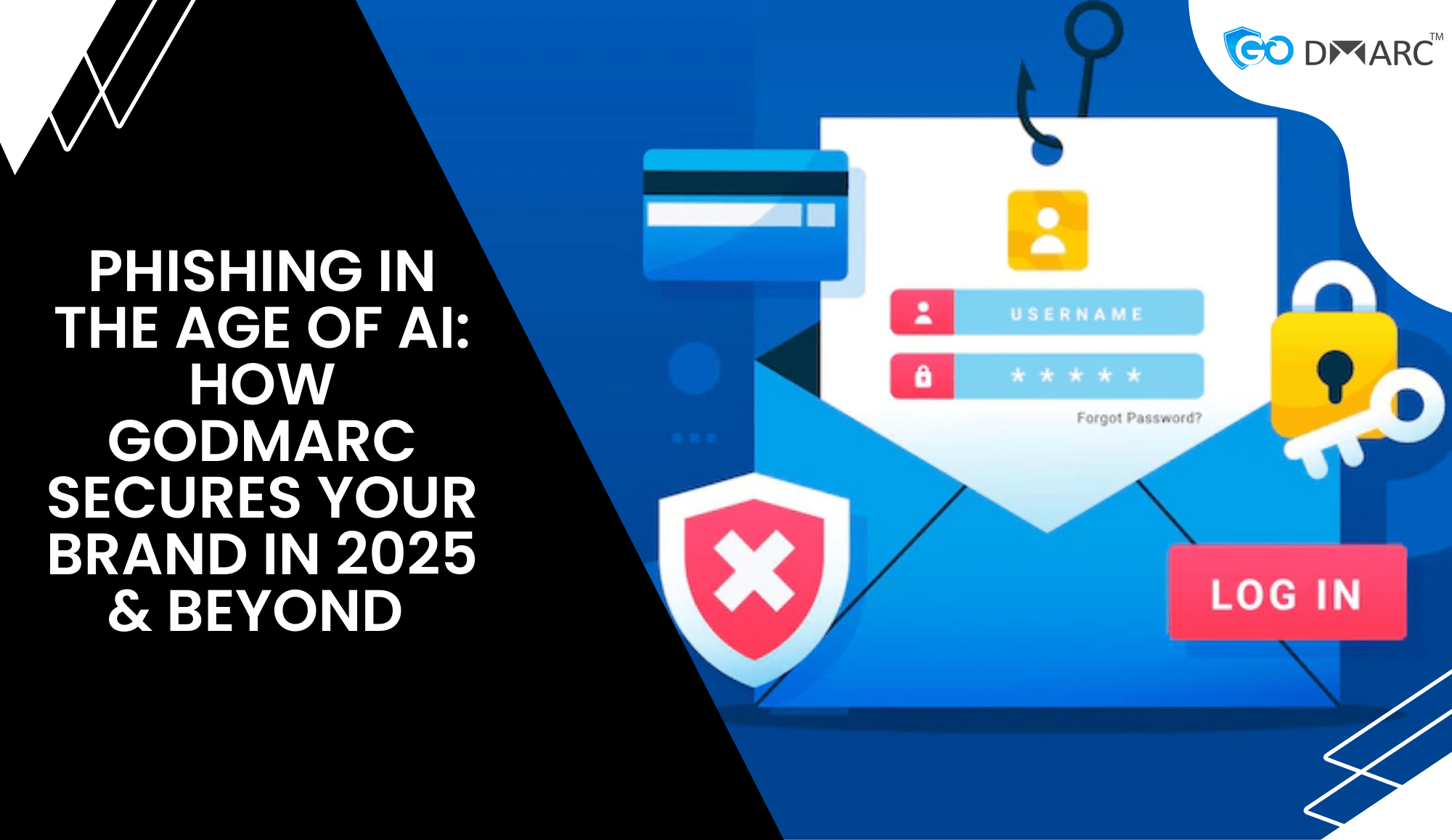Introduction
DomainKeys Identified Mail (DKIM) is an essential email authentication protocol designed to enhance email security and ensure the integrity of email communication. With the rising number of cyber threats, including phishing and spoofing attacks, implementing DKIM has become more crucial than ever.
By using DKIM, email senders can sign their messages with a cryptographic signature, allowing recipients to verify the sender’s authenticity. This not only helps prevent email forgery but also improves email deliverability.
In this blog, we will discuss the significance of DKIM, how it works, and why businesses that rely on bulk email marketing and transactional emails must implement it. We will also explore the role of DKIM Lookup in verifying email signatures and ensuring secure email communication.
Understanding DKIM and Its Benefits
DKIM is a cryptographic protocol that adds a digital signature to outgoing emails. This signature is stored as a TXT record in the sender’s Domain Name System (DNS). When the recipient’s mail server receives the email, it retrieves the public key from the sender’s DNS and verifies the signature to confirm the email’s authenticity and integrity.
Benefits of DKIM
1. Protects Email Recipients
DKIM helps protect email recipients by verifying the sender’s identity and ensuring that the email has not been altered in transit. This minimizes the risk of phishing attacks and email spoofing, making it safer for users to trust incoming messages.
2. Protects Email Senders
For businesses and marketers, DKIM plays a crucial role in ensuring email deliverability. Since authenticated emails are less likely to be flagged as spam, organizations using DKIM experience better inbox placement rates.
Using DKIM Lookup, email senders can confirm that their DKIM records are correctly configured, further enhancing email security and trustworthiness.
Who Benefits Most from DKIM Email Authentication?
Organizations that frequently send bulk emails, marketing campaigns, newsletters, or transactional emails benefit significantly from DKIM authentication. Businesses hosting events, conducting surveys, or running promotions need to ensure that their emails reach recipients’ inboxes without being marked as spam. DKIM plays a vital role in preventing their emails from being categorized as phishing or forgery attempts.
When recipients notice that an email originates from a domain with anti-spoofing protection, they are more likely to trust the message, leading to higher engagement rates.
Industries That Should Implement DKIM:
- E-commerce: Transactional emails such as order confirmations and shipping updates.
- Marketing & Advertising: Bulk promotional emails and customer engagement campaigns.
- Finance & Banking: Critical alerts, account notifications, and security messages.
- Healthcare: Appointment reminders, medical reports, and secure communications.
- Education: Enrollment confirmations, course notifications, and student communications.
By leveraging DKIM authentication and verifying email integrity through DKIM Lookup, businesses can ensure seamless communication with their customers while preventing malicious actors from exploiting their domains.
How DKIM Works
1. Generating DKIM Keys
DKIM requires the generation of a private and public key pair. The private key is used by the sender’s email server to sign outgoing messages, while the public key is published as a DNS TXT record.
2. Adding DKIM Records to DNS
The DKIM public key is stored in the domain’s DNS settings. This allows recipient servers to retrieve the key and verify the email signature.
3. Email Signing Process
When an email is sent, the sending server applies a cryptographic signature using the private key. This signature is embedded in the email headers.
4. Email Verification by the Recipient
Upon receiving the email, the recipient’s server retrieves the public key from the sender’s DNS using DKIM Lookup. It then verifies the signature to confirm the email’s authenticity and integrity. If the signature matches, the email is considered legitimate; otherwise, it may be marked as spam or rejected.
DKIM and Other Email Authentication Protocols
DKIM is most effective when used in conjunction with other email authentication protocols:
1. SPF (Sender Policy Framework)
SPF allows domain owners to specify which mail servers are authorized to send emails on their behalf. While SPF helps prevent email spoofing, it does not protect against email tampering.
2. DMARC (Domain-based Message Authentication, Reporting, and Conformance)
DMARC builds on SPF and DKIM to provide email authentication policies and reporting. It instructs receiving mail servers on how to handle unauthenticated emails, ensuring stricter enforcement against fraudulent emails.
3. BIMI (Brand Indicators for Message Identification)
BIMI helps improve brand recognition by displaying a verified company logo in the recipient’s inbox. For BIMI to work, the domain must have a valid DMARC policy and DKIM authentication in place.
How to Perform a DKIM Lookup
Performing a DKIM Lookup is essential for verifying that your DKIM records are correctly configured. Here’s how you can do it:
1. Using Online DKIM Lookup Tools
There are several free online tools available that allow you to check your DKIM records. Simply enter your domain name and the DKIM selector to retrieve and verify your public key.
2. Using Command-Line Tools
You can also use command-line tools such as nslookup or dig to check your DKIM records. For example:
nslookup -type=TXT selector._domainkey.yourdomain.comReplace selector with your actual DKIM selector and yourdomain.com with your domain name.
3. Verifying DKIM in Email Headers
When receiving an email, you can inspect the email headers to check if DKIM authentication passed. Look for a DKIM-Signature field, which indicates whether the email was signed and successfully verified.
Best Practices for Implementing DKIM
To maximize the benefits of DKIM authentication, follow these best practices:
1. Use a Strong DKIM Key Length
Ensure that your DKIM keys are at least 2048 bits in length for enhanced security.
2. Regularly Rotate DKIM Keys
To prevent unauthorized access, periodically update your DKIM private and public keys.
3. Monitor DKIM Reports
Enable DMARC reporting to receive insights into DKIM authentication failures and address potential issues promptly.
4. Use DKIM Lookup for Regular Audits
Regularly perform DKIM Lookup to verify that your DKIM records are correctly configured and resolving as expected.
5. Combine DKIM with SPF and DMARC
For comprehensive email security, implement SPF and DMARC alongside DKIM to maximize email deliverability and protection against email fraud.
Conclusion
DKIM is an indispensable email authentication protocol that significantly enhances email security and deliverability. By signing outgoing emails with a cryptographic signature, DKIM prevents unauthorized email modifications and ensures recipient trust.
Businesses that rely on bulk email campaigns, transactional emails, and marketing communications must implement DKIM to prevent their messages from being marked as spam. Additionally, using DKIM Lookup to verify DKIM records ensures that email authentication remains intact.
If you want your emails to fight spoofing and reach inboxes securely, connect with us at GoDMARC and add a digital signature to your emails today.