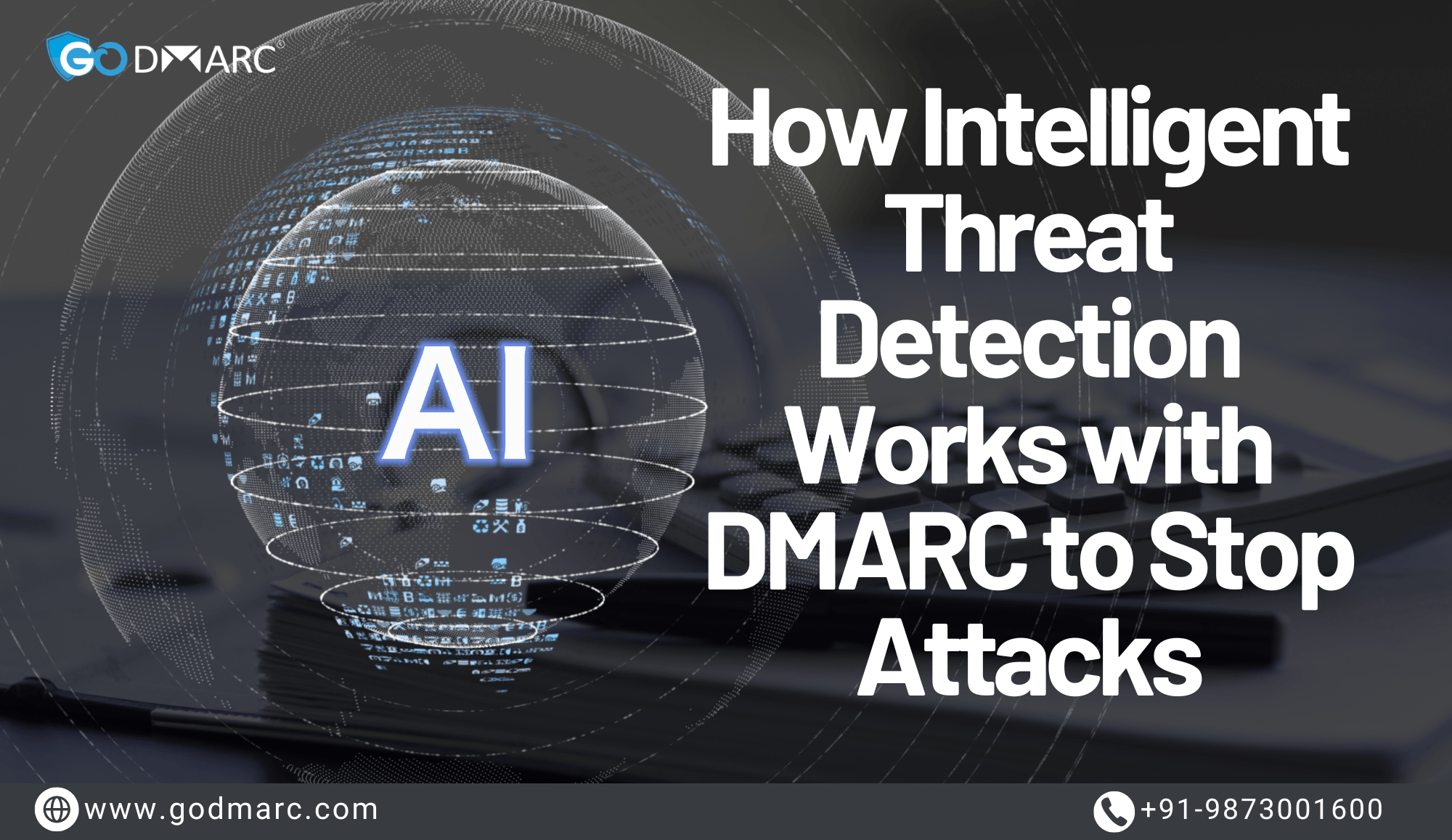In today’s digital landscape, email remains one of the most critical communication tools for businesses. However, with the increasing prevalence of phishing attacks, spoofing, and other email-based threats, ensuring the integrity of your email communications has never been more important. DMARC (Domain-based Message Authentication, Reporting, and Conformance) is a powerful email security protocol designed to protect domains from unauthorized use, prevent fraud, and enhance visibility into email traffic. This article explores how organizations can defend their email integrity by leveraging DMARC visibility and authentication mechanisms.
Understanding DMARC and Its Role in Email Security
DMARC is an email authentication protocol that works alongside SPF (Sender Policy Framework) and DKIM (DomainKeys Identified Mail) to verify that emails sent from a domain are legitimate. By implementing DMARC, domain owners can specify how email receivers should handle messages that fail authentication checks.
Key Components of DMARC
- SPF (Sender Policy Framework): SPF helps domain owners specify which mail servers are authorized to send emails on behalf of their domain. When an email is received, the recipient’s server checks the SPF record to validate the sending server’s authenticity.
- DKIM (DomainKeys Identified Mail): DKIM uses cryptographic signatures to ensure that an email message has not been altered during transmission. A valid DKIM signature confirms that the email originated from an authorized source.
- DMARC Policies: DMARC builds upon SPF and DKIM by allowing domain owners to instruct email receivers on what actions to take when authentication fails. The three DMARC policy options include:
- p=none: Monitor emails without taking any enforcement action.
- p=quarantine: Direct unauthorized emails to the spam or junk folder.
- p=reject: Block unauthorized emails entirely.
By implementing DMARC and configuring policies effectively, businesses can protect their domain from misuse and enhance email integrity.
The Importance of DMARC Visibility
One of the primary advantages of DMARC is its ability to provide organizations with full visibility into their email ecosystem. DMARC reports help domain owners understand how their domain is being used across different email services, enabling them to take proactive steps to strengthen security measures.
1. Identifying Unauthorized Email Sources
Cybercriminals often attempt to spoof legitimate domains to carry out phishing attacks and fraud. With DMARC visibility, businesses can analyze detailed reports to identify unauthorized sources attempting to send emails on their behalf.
2. Enhancing Brand Protection
Email spoofing and phishing can severely damage a brand’s reputation. Customers and business partners rely on emails for communication, and if fraudulent emails appear to come from a trusted domain, it can lead to financial and reputational harm. DMARC helps prevent this by ensuring only legitimate emails are delivered.
3. Improving Email Deliverability
Emails that fail authentication checks often get marked as spam or never reach their intended recipients. By properly configuring DMARC, organizations can improve their email deliverability rates, ensuring important messages reach inboxes rather than being filtered out.
4. Detecting and Mitigating Threats in Real-Time
DMARC reports provide real-time insights into suspicious email activity. This allows security teams to take immediate action against potential threats, such as unauthorized mail servers attempting to impersonate the organization.
Implementing DMARC for Maximum Protection
To fully leverage the power of DMARC, businesses must take a structured approach to implementation. Below are key steps to ensure effective DMARC deployment:
Step 1: Generate DMARC Record
The first step in implementing DMARC is to generate a DMARC record and publish it in the DNS settings of your domain. The DMARC record specifies the domain’s authentication policy and instructions for handling unauthorized emails.
A basic DMARC record might look like this:
_v=DMARC1; p=none; rua=mailto:[email protected]; ruf=mailto:[email protected]; pct=100_
- v=DMARC1 indicates that the domain is using DMARC.
- p=none is the policy setting (can be changed to quarantine or reject).
- rua and ruf specify email addresses for receiving DMARC reports.
- pct=100 means the policy applies to 100% of email traffic.
Using a DMARC record generator tool can help ensure the record is correctly configured before publishing it.
Step 2: Start with a Monitoring Policy
It is advisable to begin with a ‘p=none’ policy to monitor email activity without affecting email flow. This allows businesses to collect data on legitimate and unauthorized email sources before enforcing stricter policies.
Step 3: Analyze DMARC Reports
DMARC generates two types of reports:
- Aggregate Reports: Summarized data on email traffic, authentication results, and sources sending emails from the domain.
- Forensic Reports: Detailed information on individual email failures, including sender IPs and authentication results.
Analyzing these reports helps organizations understand their email infrastructure and detect any unauthorized email activity.
Step 4: Gradually Enforce Stricter DMARC Policies
Once the domain owner is confident in the analysis, they can gradually move from ‘p=none’ to ‘p=quarantine’ and eventually to ‘p=reject.’ This ensures unauthorized emails are first monitored, then filtered, and finally blocked entirely.
Step 5: Continuously Monitor and Update Policies
Email threats constantly evolve, and businesses must regularly monitor their DMARC reports and update authentication policies accordingly. Using a DMARC record generator to adjust and fine-tune settings can help maintain robust security.
Common Challenges and Solutions in DMARC Implementation
1. Misconfigured SPF and DKIM Records
Issue: Many organizations struggle with properly setting up SPF and DKIM records, leading to failed DMARC authentication. Solution: Use online tools to validate SPF and DKIM configurations and ensure that all authorized email sources are included in the records.
2. Interference with Third-Party Email Services
Issue: Organizations that use multiple third-party email services (e.g., marketing platforms, CRM tools) may experience authentication failures. Solution: Ensure that all third-party services are properly configured with SPF, DKIM, and DMARC to avoid disruptions.
3. Interpreting DMARC Reports
Issue: DMARC reports contain complex XML data that can be difficult to understand. Solution: Utilize DMARC report analysis tools to convert raw data into actionable insights.
4. Resistance to Policy Enforcement
Issue: Some businesses hesitate to enforce ‘quarantine’ or ‘reject’ policies due to concerns about blocking legitimate emails. Solution: Gradually transition from monitoring to enforcement while continuously analyzing reports to minimize disruptions.
Conclusion
Defending your email integrity requires a proactive approach to email security, and DMARC provides the necessary visibility and control to safeguard your domain from abuse. By leveraging DMARC visibility, organizations can identify unauthorized email sources, enhance brand protection, improve email deliverability, and mitigate threats in real-time.
The key to a successful DMARC implementation is careful planning, starting with a DMARC record generator to create and validate DMARC records, followed by continuous monitoring and gradual policy enforcement. As cyber threats continue to evolve, businesses that prioritize email security with DMARC will have a significant advantage in protecting their communication infrastructure and maintaining trust with customers and partners.
Take the necessary steps today to generate a DMARC record, monitor your email traffic, and enforce a policy that secures your domain against malicious attacks. Email security is not just an option—it’s a necessity in today’s digital world.