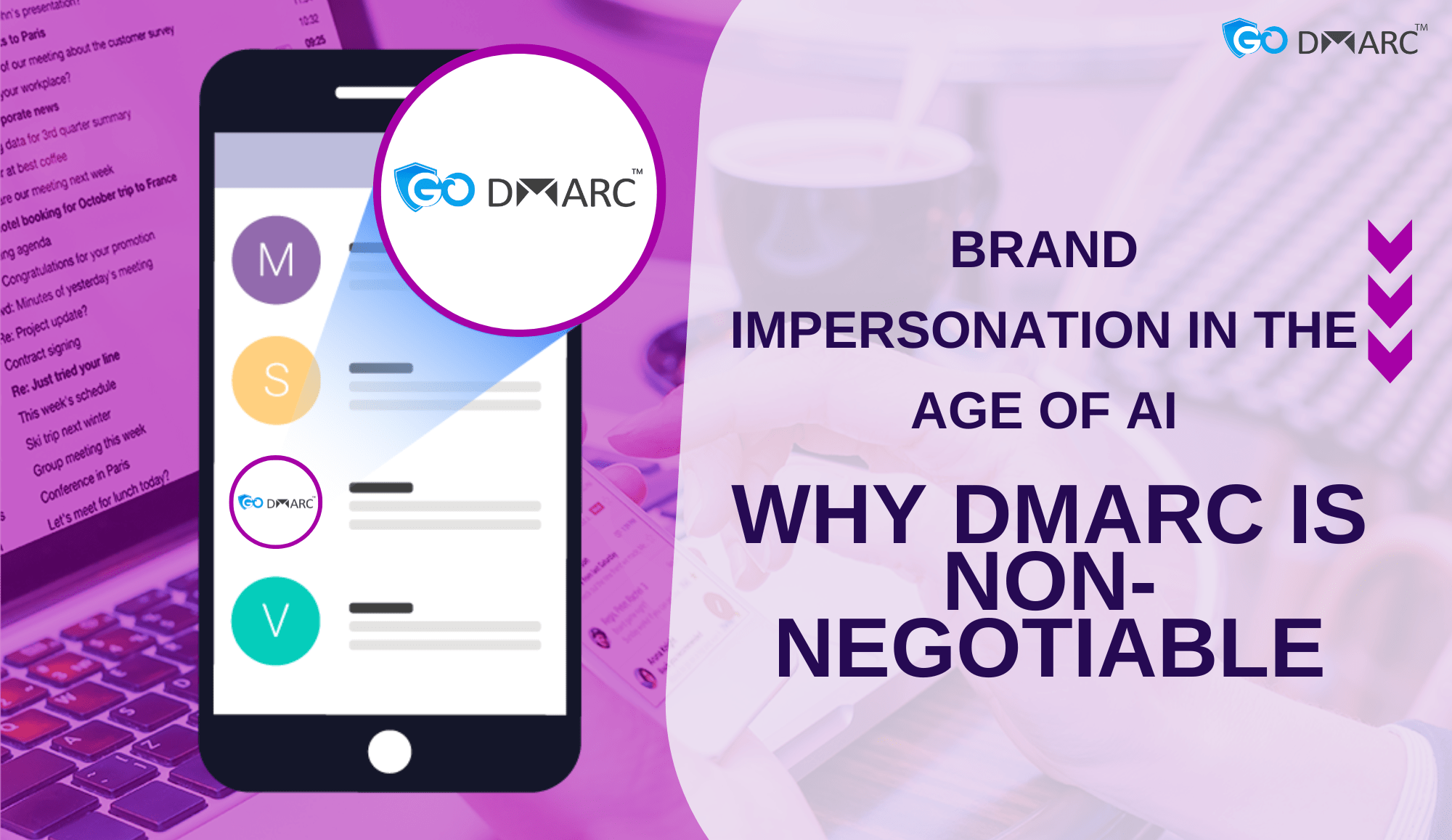Introduction
Email forwarding is a common practice that enables users to automatically send incoming emails to another address. While this feature enhances accessibility and convenience, it also poses challenges for email authentication frameworks such as DMARC (Domain-based Message Authentication, Reporting, and Conformance). The way email forwarding alters email headers can interfere with DMARC’s verification process, potentially affecting email deliverability and security.
In this article, we will explore how email forwarding affects DMARC, the potential issues it causes, and how organizations can mitigate these challenges while maintaining a strong email security posture. Additionally, we will discuss how tools like a DMARC Record Lookup can help monitor and adjust authentication settings for better email security.
Understanding DMARC and Email Forwarding
What is DMARC?
DMARC is an email authentication protocol designed to prevent email spoofing, phishing, and domain abuse. It works in conjunction with SPF (Sender Policy Framework) and DKIM (DomainKeys Identified Mail) to authenticate the legitimacy of an email sender. DMARC policies instruct receiving mail servers on how to handle messages that fail authentication checks, typically by quarantining, rejecting, or allowing them.
A typical DMARC policy consists of the following:
- DMARC Record: A TXT record published in the DNS that defines how recipient servers should handle unauthenticated messages.
- SPF Alignment: Ensures that the envelope sender domain matches the domain in the “From” header.
- DKIM Alignment: Ensures that the DKIM-signing domain matches the domain in the “From” header.
- Policy Action: Specifies whether failed messages should be rejected, quarantined, or monitored.
What is Email Forwarding?
Email forwarding occurs when an email received at one address is automatically redirected to another address. This can happen in various ways, including:
- Server-Side Forwarding: Emails are forwarded automatically by a mail server.
- Client-Side Forwarding: Emails are manually forwarded by a user.
- Mailing Lists: Emails sent to a group address are distributed to multiple recipients.
While email forwarding is a useful feature, it can unintentionally break SPF and DKIM authentication, leading to DMARC failures.
How Email Forwarding Affects DMARC
1. SPF Authentication Issues
SPF verifies whether an email is sent from an authorized IP address listed in the domain’s SPF record. However, when an email is forwarded, the forwarding mail server’s IP address replaces the original sender’s IP. If this new IP is not listed in the SPF record of the sender’s domain, the email will fail SPF authentication.
2. DKIM Authentication Challenges
DKIM relies on cryptographic signatures to validate an email’s authenticity. When an email is forwarded, any modification to its content, such as subject line alterations or additional headers, can break the DKIM signature. If DKIM fails and SPF is also invalid due to forwarding, DMARC authentication will fail.
3. DMARC Policy Implications
Since DMARC depends on SPF and DKIM alignment, email forwarding can lead to unintended DMARC failures. If the domain owner enforces a strict DMARC policy (such as “p=reject”), forwarded emails failing authentication may not be delivered to the intended recipient.
How to Mitigate DMARC Failures Due to Email Forwarding
Organizations can implement several strategies to ensure that legitimate forwarded emails pass DMARC authentication:
1. Use DKIM for Authentication
DKIM is more reliable than SPF in email forwarding scenarios because signatures remain intact if the message is not altered. Ensuring all outbound emails are DKIM-signed improves the chances of authentication success.
2. Implement ARC (Authenticated Received Chain)
ARC is an email authentication mechanism that allows intermediate servers (such as forwarders) to record authentication results before forwarding the email. Receiving servers can then use ARC headers to verify the email’s legitimacy, even if SPF or DKIM checks fail. Implementing ARC can significantly improve DMARC pass rates for forwarded emails.
3. Adjust SPF Records to Include Trusted Forwarders
Organizations can modify their SPF records to include forwarding services or known third-party mail servers that often forward emails. However, SPF has a limit on DNS lookups (10 maximum), making this solution impractical for large-scale implementations.
4. Use a DMARC Record Lookup Tool
A DMARC Record Lookup tool helps domain owners analyze their DMARC policies, SPF, and DKIM records to identify misconfigurations or authentication failures. Regular monitoring using such tools ensures that adjustments can be made to maintain high email deliverability.
5. Monitor DMARC Reports Regularly
Enabling DMARC reporting allows domain owners to receive forensic and aggregate reports on authentication failures. By analyzing these reports, organizations can identify forwarding issues and adjust authentication mechanisms accordingly.
Real-World Examples of Email Forwarding and DMARC Challenges
Case Study 1: A University’s Email Forwarding Issue
A university implemented a strict “p=reject” DMARC policy to prevent phishing attacks. However, students who had set up email forwarding to their personal email accounts started experiencing non-delivery of forwarded emails. The institution resolved this by:
- Enabling DKIM signing for all outbound emails.
- Educating students on alternative email management options.
- Monitoring failures using a DMARC Record Lookup tool.
Case Study 2: A Business Losing Forwarded Emails
A financial institution noticed that forwarded emails from its customer service department were frequently marked as spam or rejected. Investigation revealed SPF failures due to forwarding. The company addressed this by:
- Implementing ARC.
- Adjusting SPF records to include trusted mail relay services.
- Using DMARC reports to track ongoing authentication trends.
Conclusion
Email forwarding is an essential feature, but it presents significant challenges for DMARC authentication due to its effects on SPF and DKIM validation. By implementing ARC, relying more on DKIM, and using tools like DMARC Record Lookup, organizations can mitigate these challenges while ensuring secure and reliable email communication.
Regular monitoring of DMARC reports and proactive adjustments to email authentication configurations help maintain compliance with DMARC policies while preserving legitimate email forwarding capabilities. By balancing security with deliverability, organizations can protect their email domains from abuse without disrupting essential communication channels.