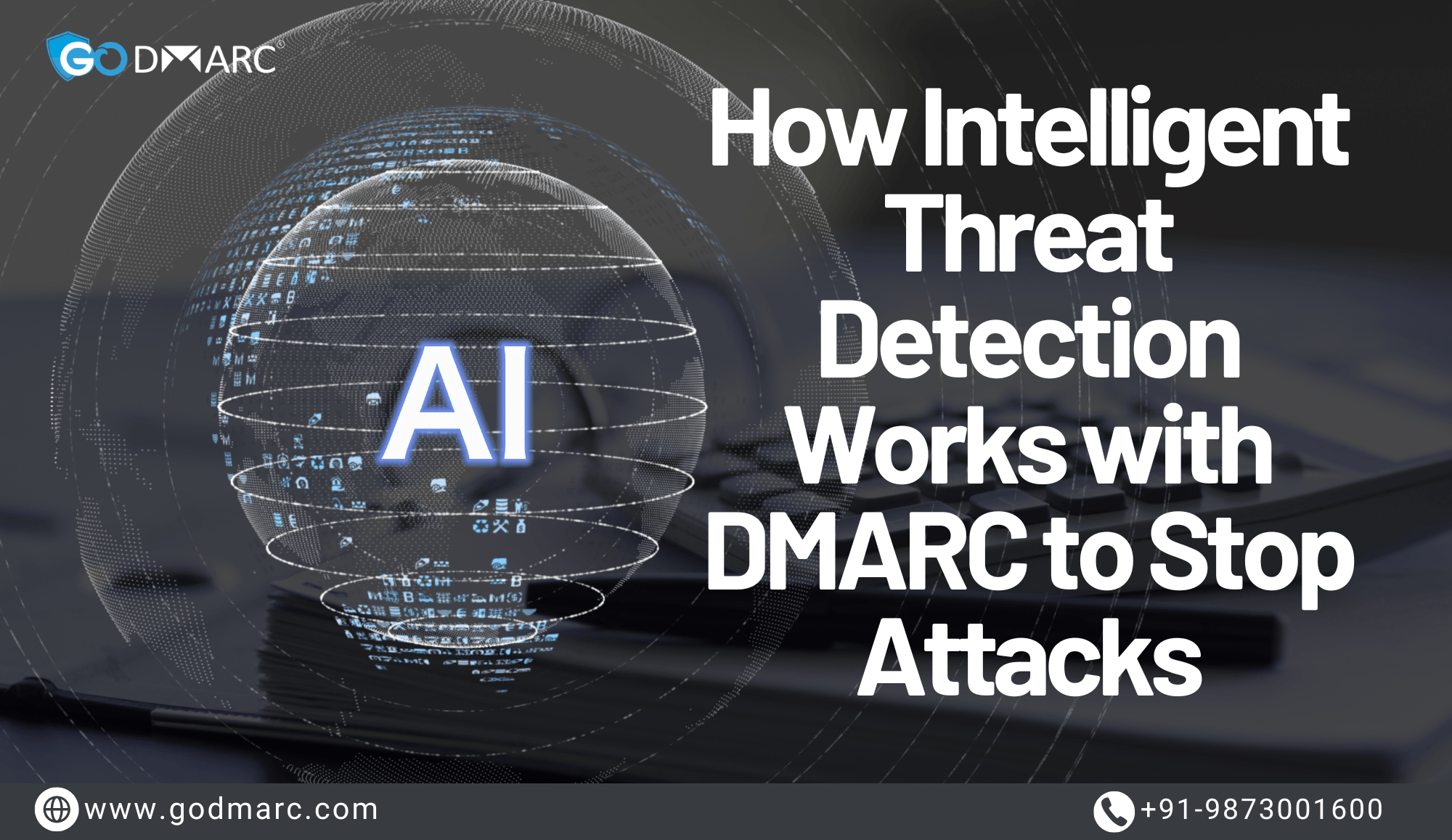Understanding BIMI and VMC in Email Authentication
What is a BIMI VMC Certificate?
Brand Indicators for Message Identification (BIMI) is an email authentication standard that enables organizations to display their brand logo next to emails in supported inboxes. This enhances email credibility, improves brand visibility, and helps recipients quickly identify legitimate emails.
Verified Mark Certificates (VMCs) are digital certificates that validate and authenticate a company’s logo, ensuring that only verified businesses can display their logo in the recipient’s inbox. VMCs are issued by certificate authorities (CAs) and act as proof that the brand’s logo is legally owned and protected.
Understanding DMARC and Its Role in BIMI
Domain-based Message Authentication, Reporting, and Conformance (DMARC) is an email security protocol designed to prevent email spoofing and phishing attacks. DMARC works alongside SPF (Sender Policy Framework) and DKIM (DomainKeys Identified Mail) to verify email authenticity and prevent unauthorized senders from impersonating a domain.
BIMI requires an enforced DMARC policy (p=quarantine or p=reject). This ensures that only authenticated emails from a domain are delivered, enhancing email security while allowing brands to showcase their logos.
Pre-Requisites for Obtaining a BIMI VMC Certificate
Before obtaining a BIMI VMC certificate, organizations must fulfill the following requirements:
1. DMARC Enforcement Policy
- The domain must have a DMARC record published in its DNS.
- The DMARC policy must be set to either p=quarantine or p=reject. If the policy is set to p=none, the domain is not eligible for BIMI.
- BIMI records should also be added as TXT records in the domain’s DNS.
2. Trademarked Logo
- The brand logo must be officially trademarked to prevent unauthorized use.
- The trademark must be registered with a recognized trademark office.
3. SVG Tiny 1.2 Format Logo
- The logo must be in SVG Tiny 1.2 format to meet BIMI specifications.
- The SVG file must be optimized with the following requirements:
- Image size should be less than 32KB.
- Must include a element that reflects the company name.
- The required namespace:
xmlns="http://www.w3.org/2000/svg". - Example of a correctly formatted SVG file:
<svg version="1.2" baseProfile="tiny-ps" viewBox="0 0 200 200" xmlns="http://www.w3.org/2000/svg">
<title>Company Name</title>
</svg>- Remove unnecessary attributes like x or y values.
4. Purchase a Verified Mark Certificate (VMC)
- A VMC must be purchased from a Certificate Authority (CA) such as DigiCert or Entrust.
- The number of VMC certificates required depends on:
- The number of domains and subdomains.
- Whether different logos are used for different email streams.
- The CA or its partners will guide you through the verification process.
5. Uploading the VMC Certificate in DNS
- Once the VMC certificate is issued, it must be added to the domain’s DNS records.
- After proper setup, the logo will appear next to emails in inboxes that support BIMI.

Step-by-Step Guide to Obtaining a BIMI VMC Certificate
Step 1: Implement DMARC with an Enforced Policy
- Set up SPF and DKIM authentication for your domain.
- Publish a DMARC record in your DNS with the following format:
v=DMARC1; p=quarantine; rua=mailto:[email protected]; ruf=mailto:[email protected]; fo=1; - Ensure the DMARC policy is set to either p=quarantine or p=reject.
- Test DMARC implementation using tools like MXToolbox or Google Postmaster Tools.
Step 2: Trademark Your Logo
- Verify if your logo is already trademarked. If not, apply for a trademark through a recognized trademark office (e.g., USPTO, EUIPO, WIPO).
- The trademark approval process may take several months, so plan accordingly.
Step 3: Convert the Logo to SVG Tiny 1.2 Format
- Use tools like Inkscape or Adobe Illustrator to convert your logo.
- Ensure the file meets BIMI specifications:
- Maximum file size: 32KB.
- Proper namespace declaration.
- Removal of unnecessary elements.
- Validate the SVG file using BIMI compliance tools.
Step 4: Purchase and Validate a VMC Certificate
- Select a Certificate Authority (CA) such as DigiCert or Entrust.
- Submit the following details:
- Domain name.
- Trademark registration proof.
- SVG logo file.
- Undergo the CA’s validation process, which includes identity verification and domain ownership checks.
Step 5: Publish BIMI and VMC Records in DNS
- Publish the BIMI TXT record in your DNS with the following format:
default._bimi.yourdomain.com TXT "v=BIMI1; l=https://yourdomain.com/logo.svg; a=https://yourdomain.com/vmc.pem" - Replace yourdomain.com with your actual domain and include the correct logo URL.
- Upload the VMC certificate file (.pem) to your web server and reference it in the BIMI record.
- Test the BIMI implementation using BIMI Inspector tools.
Benefits of BIMI and VMC Certificates
1. Improved Email Deliverability
- Helps prevent emails from being flagged as spam.
- Increases the likelihood of emails reaching the inbox.
2. Enhanced Brand Recognition
- Displays a trusted logo in the recipient’s inbox.
- Creates brand consistency and visibility.
3. Protection Against Email Spoofing
- Works alongside DMARC to prevent impersonation attacks.
- Ensures that only authenticated emails display the brand’s logo.
4. Increased Email Engagement
- Emails with logos are more likely to be opened and read.
- Builds trust and credibility among recipients.
Final Thoughts
Obtaining a BIMI VMC certificate is a valuable step for brands looking to enhance email security and increase trust with their audience. By following the necessary steps—implementing DMARC, securing a trademarked logo, converting it to SVG Tiny 1.2 format, purchasing a VMC, and updating DNS records—organizations can ensure their emails stand out in inboxes while maintaining security and authentication.
For expert guidance on implementing BIMI and VMC, reach out to a trusted email security provider or your chosen CA. Investing in email authentication not only strengthens security but also boosts brand reputation and email engagement.us.