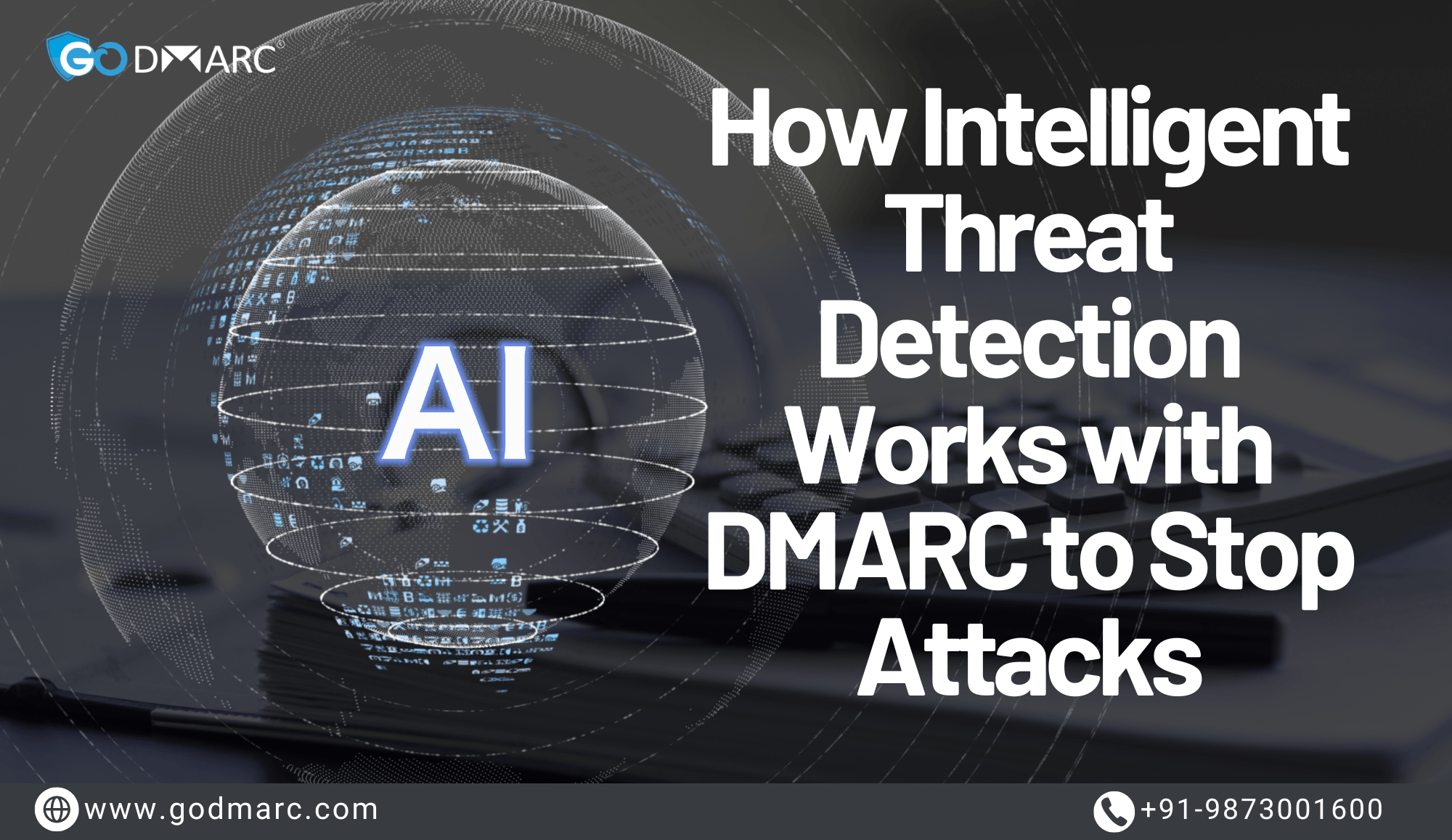Introduction
Email security is a critical concern for businesses of all sizes. Cybercriminals continuously develop new tactics to exploit vulnerabilities, and email spoofing remains one of the most common threats. Spoofing allows attackers to send fraudulent emails that appear to come from a legitimate source, deceiving recipients into sharing sensitive information or performing harmful actions.
To combat this, DMARC (Domain-based Message Authentication, Reporting & Conformance) has become an essential standard for email authentication. Implementing a DMARC software solution helps businesses prevent spoofing, improve email deliverability, and enhance their overall security posture.
But with so many DMARC solutions available, how do you choose the right one? In this guide, we will walk you through the key factors to consider when selecting the best DMARC software solution for your business.
What Is DMARC and Why Is It Important?
DMARC is an email authentication protocol that works alongside SPF (Sender Policy Framework) and DKIM (DomainKeys Identified Mail). It enables domain owners to:
- Prevent email spoofing and phishing attacks.
- Improve email deliverability by reducing spam.
- Gain insights into email traffic through reports.
- Enforce policies to reject or quarantine fraudulent emails.
Without a proper DMARC implementation, your domain is vulnerable to cybercriminals who can misuse it for scams, fraud, and phishing campaigns. This can lead to brand damage, financial loss, and loss of customer trust.
A DMARC software solution simplifies the process of implementation, monitoring, and management, making it easier for businesses to stay protected.
Key Features to Look for in a DMARC Software Solution
Choosing the right DMARC software requires careful evaluation of several features. Here are the essential aspects to consider:
1. Ease of Implementation and Use
A good DMARC solution should offer an intuitive dashboard and user-friendly interface. The setup process should be straightforward, allowing even non-technical users to configure policies without extensive coding knowledge.
2. Comprehensive Reporting and Analysis
One of the main benefits of DMARC is its reporting capability. A reliable solution should provide:
- Aggregate Reports (RUA): Summary of email traffic and authentication results.
- Forensic Reports (RUF): Detailed insights into failed email authentication attempts.
Look for software that visualizes reports in graphs, charts, and logs to make analysis easier.
3. Policy Enforcement and Flexibility
A DMARC solution should allow businesses to gradually enforce policies:
- Monitor Mode (p=none): Observe email authentication results without affecting email flow.
- Quarantine Mode (p=quarantine): Mark suspicious emails as spam.
- Reject Mode (p=reject): Block fraudulent emails entirely.
Gradual enforcement ensures that legitimate emails are not mistakenly blocked while strengthening security.
4. SPF and DKIM Alignment Support
DMARC works best when SPF and DKIM records are correctly aligned. The software should assist in:
- Configuring SPF records to allow only authorized senders.
- Generating DKIM keys to verify email integrity.
- Detecting misalignments that could cause authentication failures.
5. Threat Intelligence and Alerts
A proactive DMARC solution should offer real-time alerts and threat intelligence to notify businesses of spoofing attempts. Features like:
- Instant notifications for failed authentications.
- Blacklist monitoring to check if your domain is flagged.
- AI-driven threat detection for advanced security.
These capabilities help businesses respond quickly to threats and prevent security breaches.
6. Multi-Domain and Multi-User Management
For enterprises managing multiple domains, the solution should support:
- Centralized monitoring for all domains.
- Role-based access control for team collaboration.
- Customizable dashboards for different users.
This feature is particularly important for organizations with complex email infrastructures.
7. Third-Party Integrations
A flexible DMARC solution should integrate seamlessly with:
- Email service providers (ESP) like Google, Microsoft, and AWS.
- SIEM (Security Information and Event Management) tools for enhanced security.
- Other cybersecurity solutions to create a holistic defense strategy.
Integrations streamline workflows and enhance overall security management.
8. Support and Compliance Assistance
Look for vendors that provide:
- 24/7 customer support and expert consultation.
- Guidance on regulatory compliance (GDPR, HIPAA, etc.).
- Regular updates to keep up with evolving threats.
This ensures that your DMARC implementation remains effective over time.
Steps to Select the Best DMARC Software Solution
Now that you know the key features, here’s a step-by-step guide to choosing the right solution for your business:
Step 1: Assess Your Business Needs
- How many domains do you need to protect?
- What is your current email infrastructure?
- Do you need advanced threat detection?
Understanding your requirements helps narrow down the options.
Step 2: Research and Compare Vendors
Evaluate different DMARC software providers based on:
- Features and pricing.
- Customer reviews and testimonials.
- Industry reputation and case studies.
Step 3: Request a Demo or Free Trial
Most providers offer free trials. Use this opportunity to:
- Test the user interface.
- Analyze the reporting system.
- Check ease of implementation.
Step 4: Check Customer Support and Documentation
Ensure that the vendor provides:
- Comprehensive guides and tutorials.
- Responsive customer service.
- Community forums or knowledge bases.
Step 5: Implement and Monitor
Once you choose a solution, start with a monitoring policy (p=none) to observe email authentication results. Gradually enforce stricter policies while analyzing reports for anomalies.
Step 6: Regularly Review and Update Policies
DMARC is not a one-time setup. Regularly review reports, update policies, and adjust configurations based on findings.
Benefits of Implementing a DMARC Software Solution
Adopting a DMARC software solution provides several advantages, including:
✅ Protection Against Spoofing and Phishing – Prevents cybercriminals from impersonating your domain.
✅ Improved Email Deliverability – Ensures that legitimate emails reach inboxes without being marked as spam.
✅ Enhanced Brand Reputation – Protects customers from fraudulent emails, maintaining trust in your brand.
✅ Regulatory Compliance – Helps businesses meet email security standards required by various regulations.
✅ Actionable Insights – Provides detailed reports on email traffic and authentication status.
Conclusion
Selecting the right DMARC software solution is crucial for protecting your business from email spoofing and phishing attacks. By evaluating features such as reporting capabilities, policy enforcement, threat intelligence, and integrations, businesses can ensure a robust email security strategy.
Remember, implementing DMARC is not just about setting up a policy—it requires continuous monitoring and optimization. A well-chosen DMARC software solution simplifies this process, allowing businesses to strengthen their email security effortlessly.
By following this guide, you can make an informed decision and safeguard your domain from malicious actors. Stay secure, stay protected! 🚀