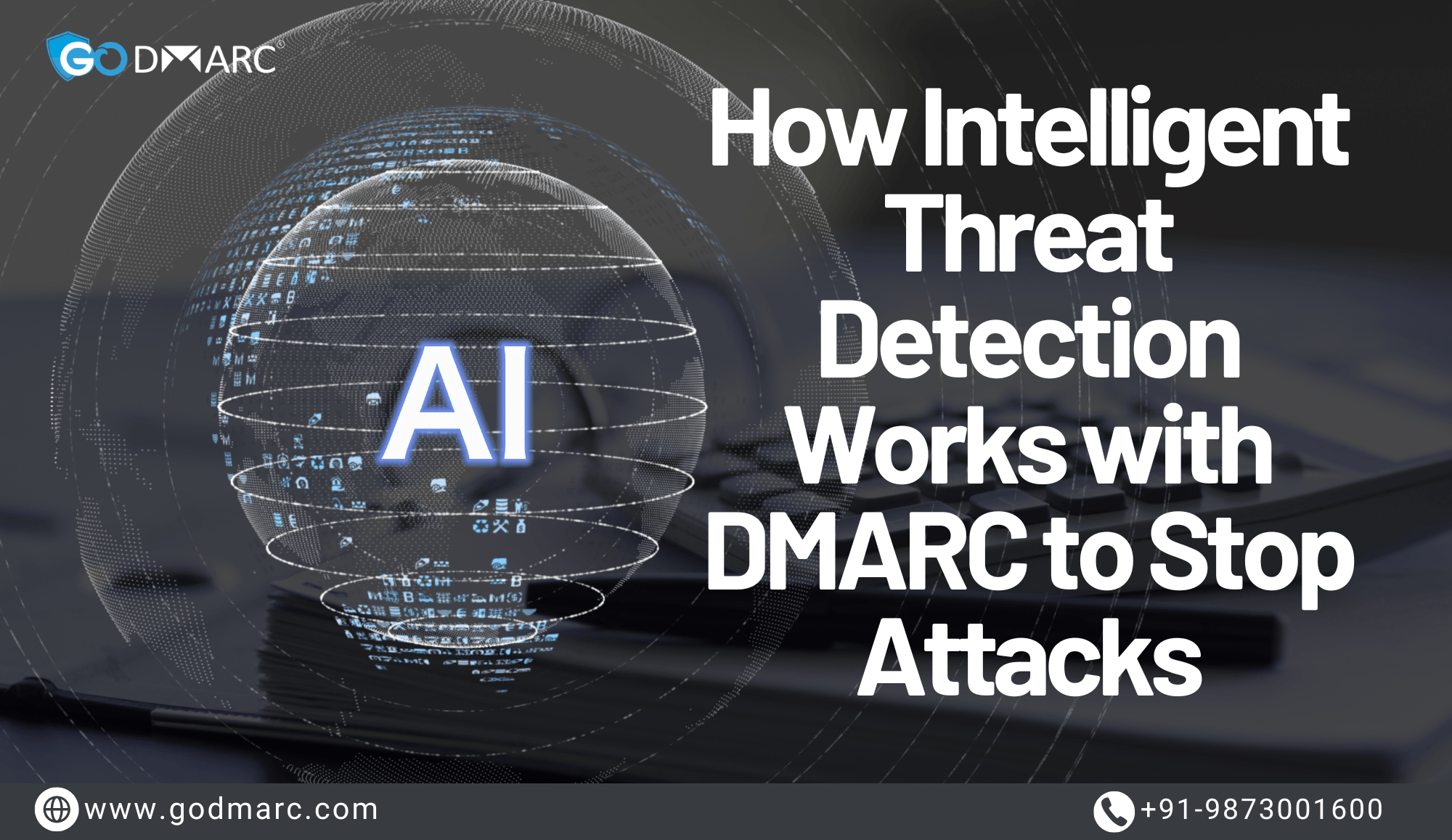Email security is crucial for businesses and individuals to protect against phishing, spoofing, and other cyber threats. DomainKeys Identified Mail (DKIM) is one of the most effective email authentication protocols that help verify email legitimacy and ensure emails are not tampered with in transit. In this guide, we will explore DKIM authentication, its benefits, implementation, and how to validate DKIM records using a DKIM checker.
What is DKIM?
DKIM (DomainKeys Identified Mail) is an email authentication technique that allows email senders to sign outgoing emails cryptographically. This signature enables the recipient’s email server to verify the authenticity of the email and detect any alterations during transmission.
How DKIM Works
- Email Signing: When an email is sent, the sender’s email server signs it with a private cryptographic key.
- DNS Record Publication: The domain owner publishes a DKIM public key in the domain’s DNS records.
- Verification by Recipient’s Server: The recipient’s email server retrieves the DKIM public key and verifies the email’s signature to ensure authenticity and integrity.
- Email Delivery: If the DKIM check passes, the email is considered legitimate; otherwise, it may be rejected or marked as spam.
Why is DKIM Important?
Implementing DKIM provides several advantages:
- Prevents Email Spoofing: Ensures that emails sent from a domain are authentic.
- Enhances Email Deliverability: Reduces the chances of emails being marked as spam.
- Protects Brand Reputation: Prevents cybercriminals from impersonating your domain.
- Works Alongside SPF and DMARC: DKIM complements SPF (Sender Policy Framework) and DMARC (Domain-based Message Authentication, Reporting & Conformance) for robust email security.
To ensure proper DKIM implementation, it’s crucial to verify your DKIM records using a DKIM checker.
Steps to Implement DKIM Authentication
1. Generate a DKIM Key Pair
To use DKIM, you need a key pair consisting of:
- Private Key: Used to sign outgoing emails.
- Public Key: Published in the DNS for verification.
Most email service providers offer tools to generate DKIM keys.
2. Publish the DKIM Public Key in DNS
After generating the key pair, add the DKIM public key to your domain’s DNS settings:
- Log in to your domain registrar.
- Navigate to the DNS settings.
- Add a new TXT record with the following structure:
Host: selector._domainkey.yourdomain.com Type: TXT Value: v=DKIM1; k=rsa; p=your-public-key; - Save and allow time for DNS propagation.
3. Configure Email Servers to Sign Emails
Enable DKIM signing in your email server or email service provider settings. This step varies depending on the email provider (e.g., Google Workspace, Microsoft 365, or custom mail servers).
4. Verify DKIM Configuration
Once DKIM is set up, use a DKIM checker to validate that the record is correctly published and functioning.
How to Validate DKIM Records Using a DKIM Checker
To ensure your DKIM setup is working correctly, follow these steps:
- Retrieve DKIM Record: Use a DKIM checker tool to query the DNS for your DKIM record.
- Check Syntax: Ensure that the DKIM record follows the correct syntax.
- Verify Signature: Send a test email and check if it includes a valid DKIM signature.
- Analyze Results: The DKIM checker will indicate whether the DKIM signature is valid, missing, or incorrect.
Regularly using a DKIM checker helps prevent authentication failures and improves email security.
Troubleshooting DKIM Issues
If your DKIM record validation fails, consider the following:
- Incorrect DNS Configuration: Ensure the public key is correctly added to the DNS.
- Selector Mismatch: Use the correct selector when checking DKIM records.
- Email Server Not Signing Emails: Ensure DKIM signing is enabled in your email server settings.
- DNS Propagation Delay: Wait for DNS records to propagate (can take up to 48 hours).
- Expired or Invalid DKIM Key: If you’ve changed mail servers or providers, ensure the new DKIM key is updated.
Best Practices for DKIM Implementation
- Rotate DKIM Keys Periodically: Regularly update your DKIM keys to maintain security.
- Use Strong Encryption: Implement 2048-bit encryption for better security.
- Monitor DKIM Results in DMARC Reports: Analyze DKIM-related data in DMARC reports for better insight into email authentication.
- Ensure Proper DNS Configuration: Avoid syntax errors or missing records by verifying your DNS settings.
- Combine DKIM with SPF and DMARC: A multi-layered approach enhances email security and authenticity.
The Role of DKIM in Email Security
DKIM works best when combined with SPF and DMARC. Here’s how each protocol plays a role:
- SPF (Sender Policy Framework): Defines which mail servers are authorized to send emails on behalf of a domain.
- DKIM (DomainKeys Identified Mail): Adds a digital signature to emails to verify authenticity.
- DMARC (Domain-based Message Authentication, Reporting & Conformance): Enforces policies and provides visibility into authentication failures.
Together, these three protocols help prevent phishing attacks and email fraud, protecting both businesses and customers from malicious activities.
Common DKIM Misconfigurations to Avoid
- Using Weak Encryption: Ensure that your DKIM key length is at least 1024 bits, preferably 2048 bits.
- Forgetting to Update DKIM Keys: If you change your email provider, update the DKIM key to prevent failures.
- Not Validating DNS Records: Regularly check for misconfigurations using a DKIM checker.
- Ignoring DMARC Reports: DKIM failures can be detected through DMARC reports, which should be regularly reviewed.
- Using Inconsistent Selectors: Ensure that the selector used in DNS matches the one your mail server applies.
Conclusion
DKIM authentication is essential for securing email communication and preventing domain spoofing. By following the steps outlined above, you can implement DKIM effectively and validate your DKIM records using a DKIM checker. Regular verification ensures that your email authentication remains intact, improving email deliverability and protecting your domain from malicious actors.
By integrating DKIM with SPF and DMARC, you can create a robust email authentication framework that enhances security and ensures emails sent from your domain are legitimate. Whether you are a business owner, IT administrator, or security professional, staying proactive with DKIM implementation and monitoring will help safeguard your email infrastructure and maintain trust with recipients.